Copy Macros and Dictionary Tags Utility 2.0
How to setup & use the Copy Utilities:
Setup:
1. Ensure the Java Virtual Machine 1.6 or greater is running on your machine. This can be determined by executing "java -version" at a command prompt. Java is case sensitive, so the command must be lowercase. You should see output similar to the image below. If you do not see similar output, go to http://www.java.com and install the JVM suitable for your machine. Make sure you install the correct 32 or 64 bit JVM.
2. Unzip the attached zip file to the folder of your choice. Please leave the folder structure inside the zip file intact. /QESTSTools/lib
Copying Macros (this copies the dictionary tags & macros from one portal account to another):
1. Run the CopyMacros.bat file. You should see the following window. If you don't, check your java version again and the logfile.txt in the folder where the zip was extracted for further details.
2. Enter the source and target portal credentials and click Copy.
3. A completion window similar to this window will indicate when the import is complete.
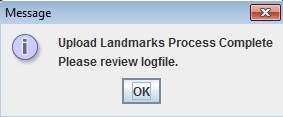
4. Review the logfile.txt in the folder where the utility was unzipped. It will contain the results of the copy. A sample is below. **Please note: this file is overwritten every time the utility is ran.