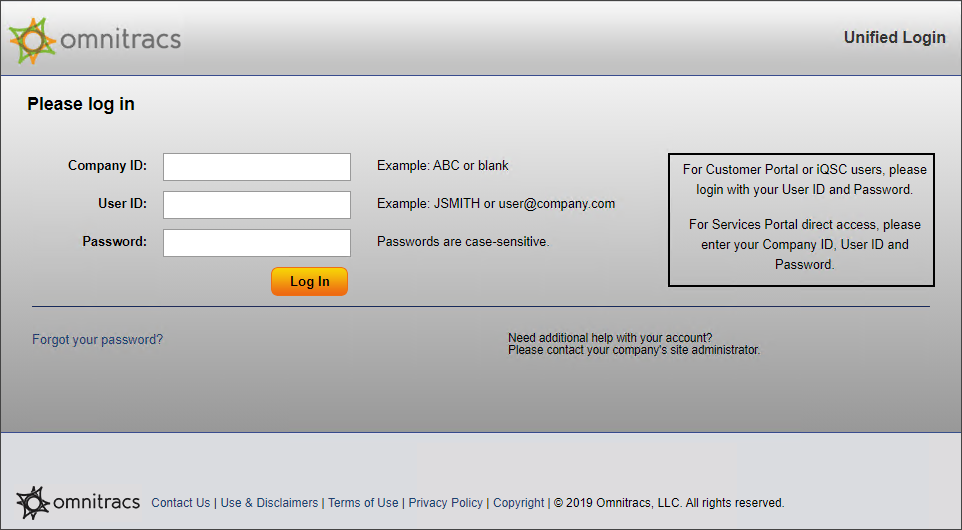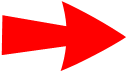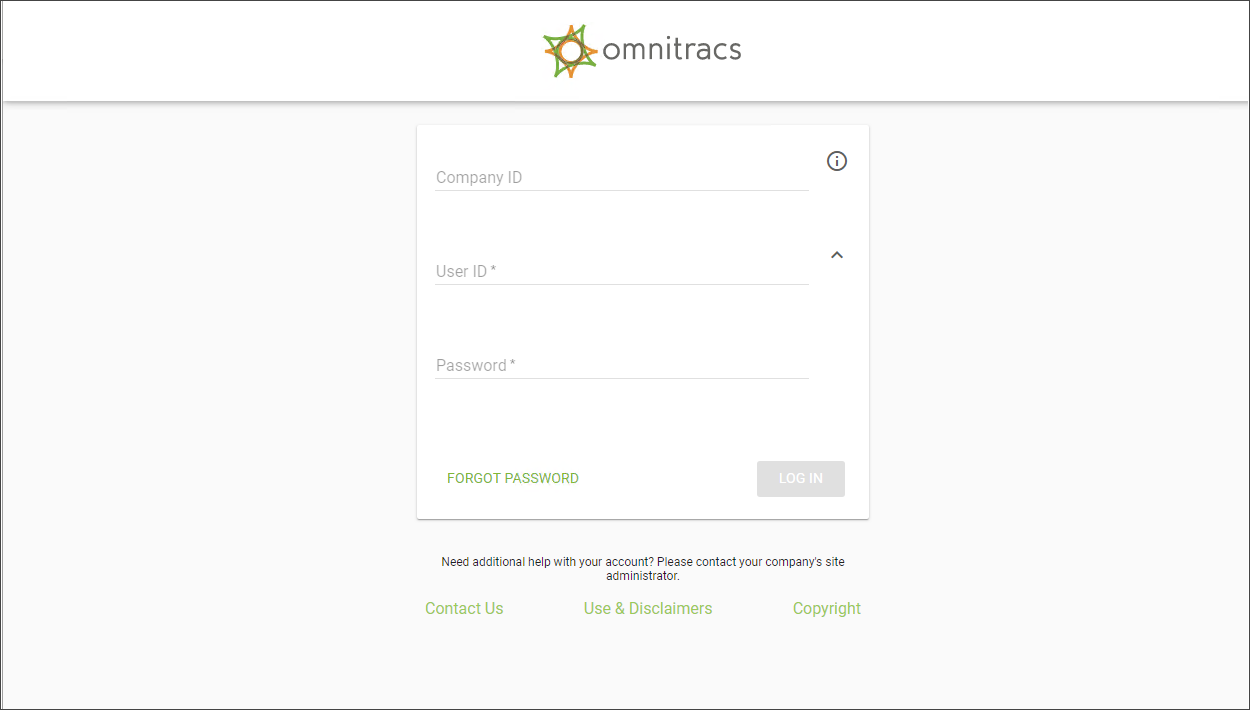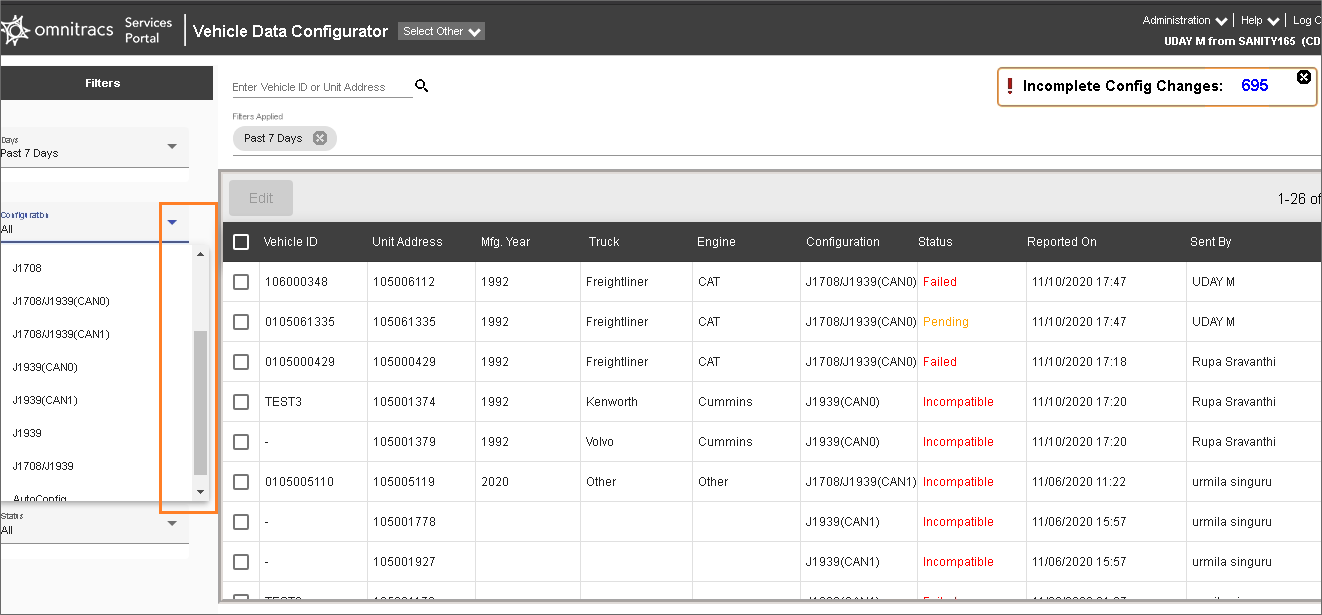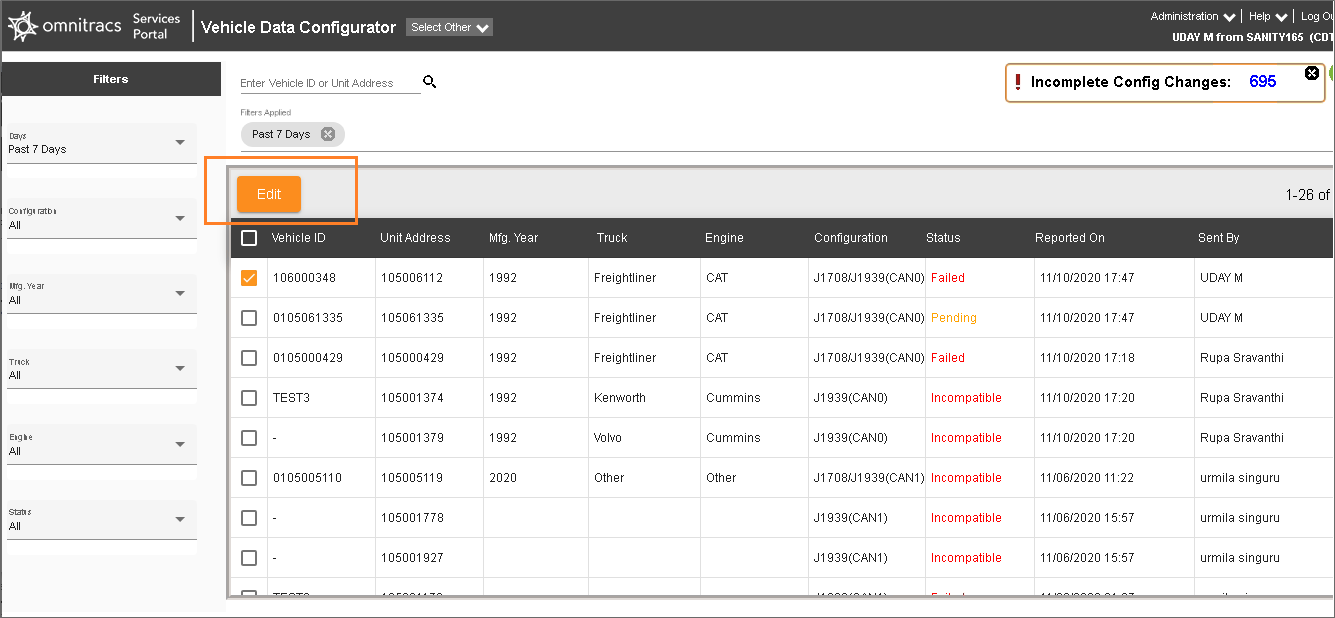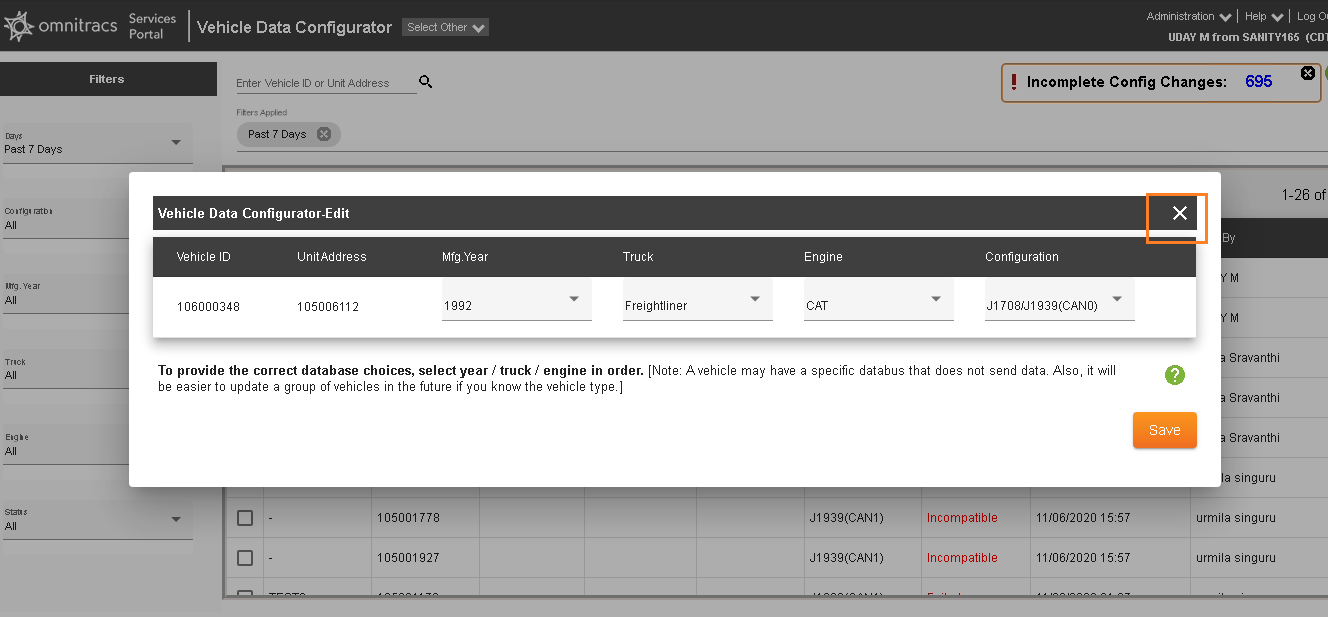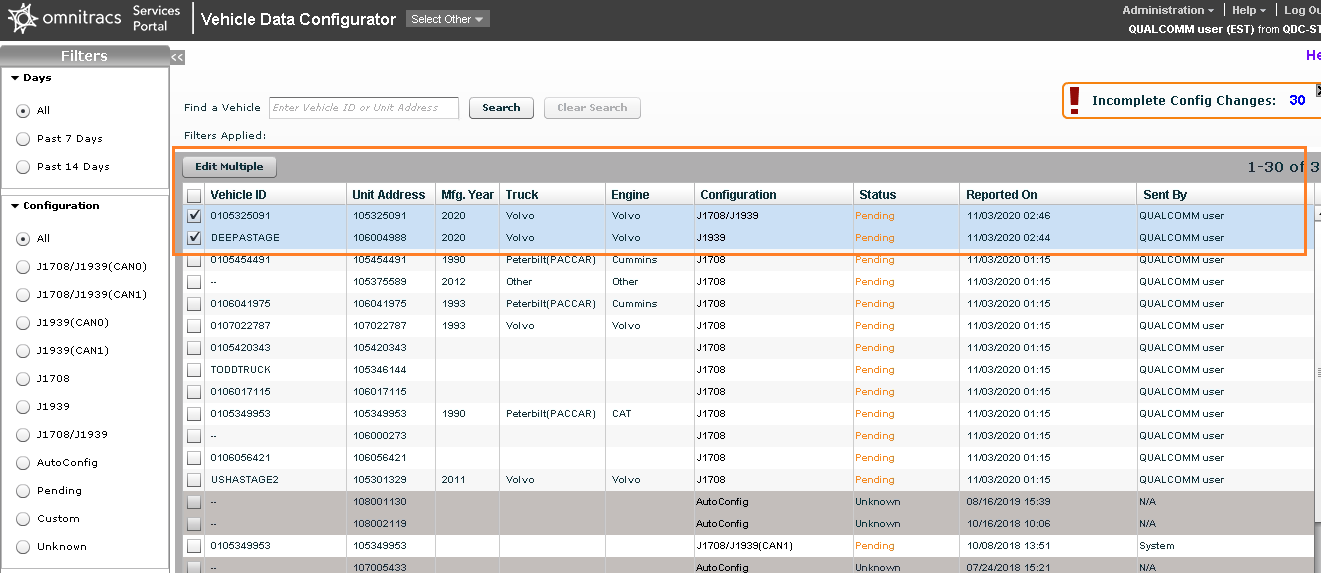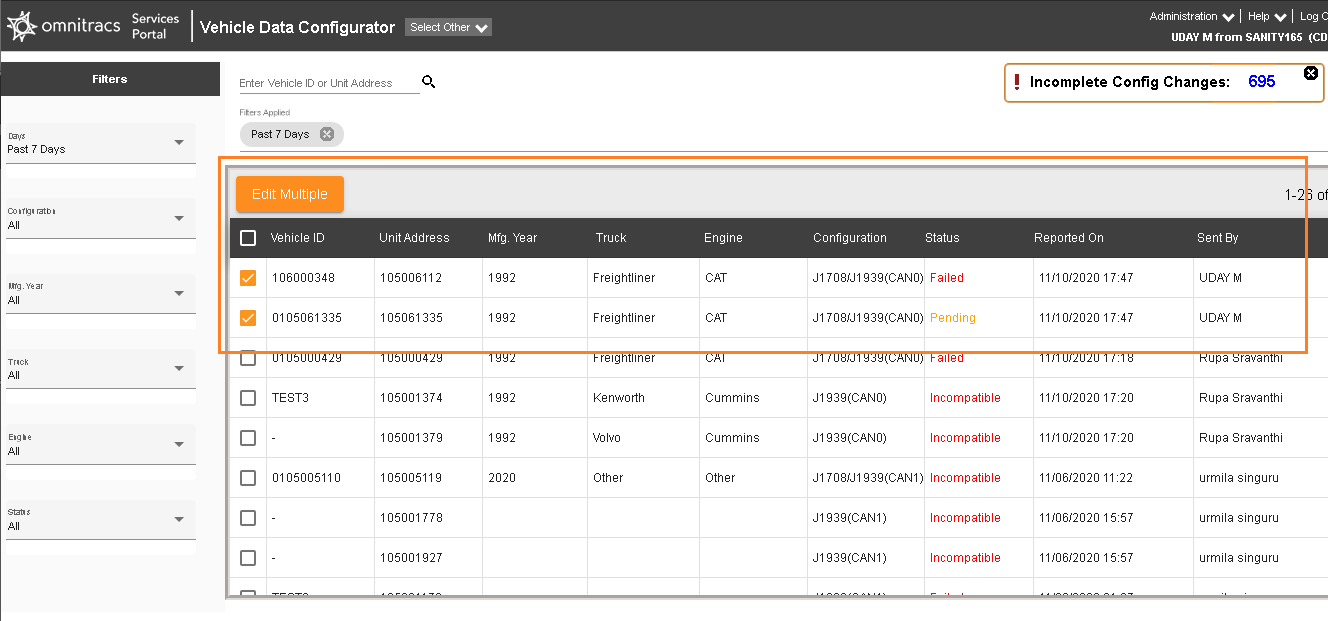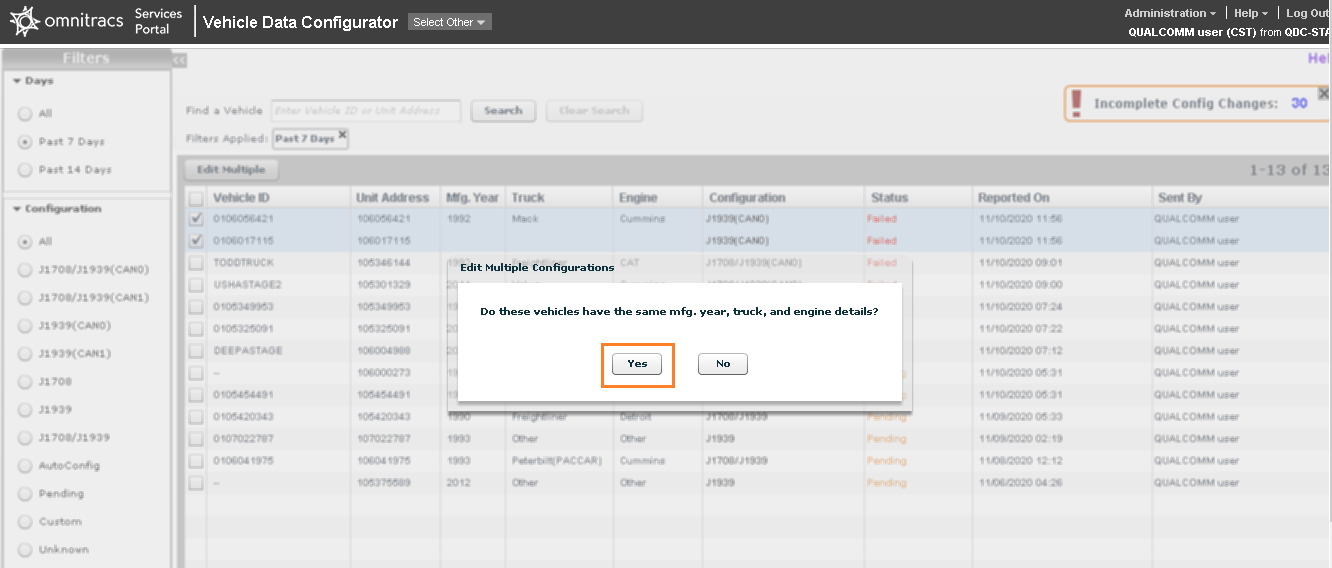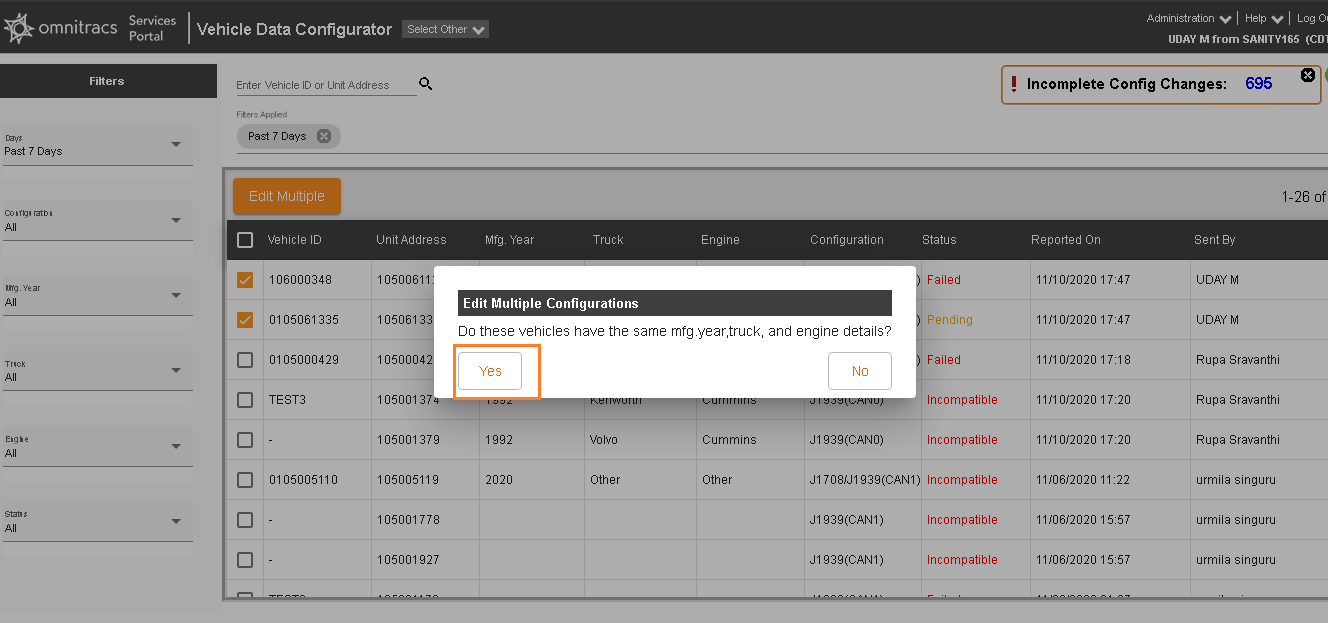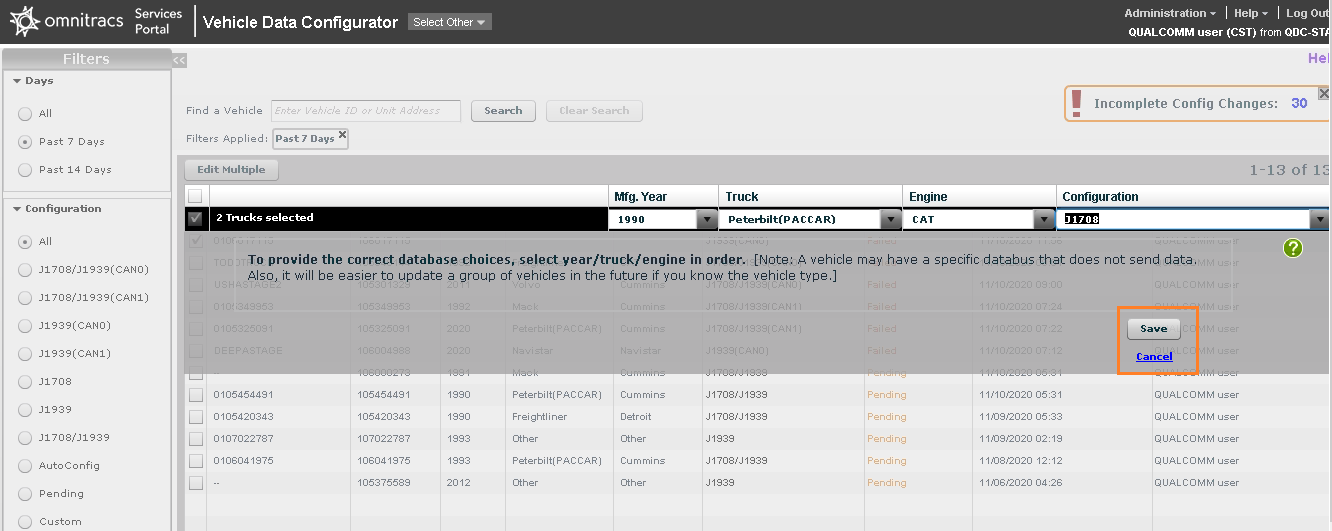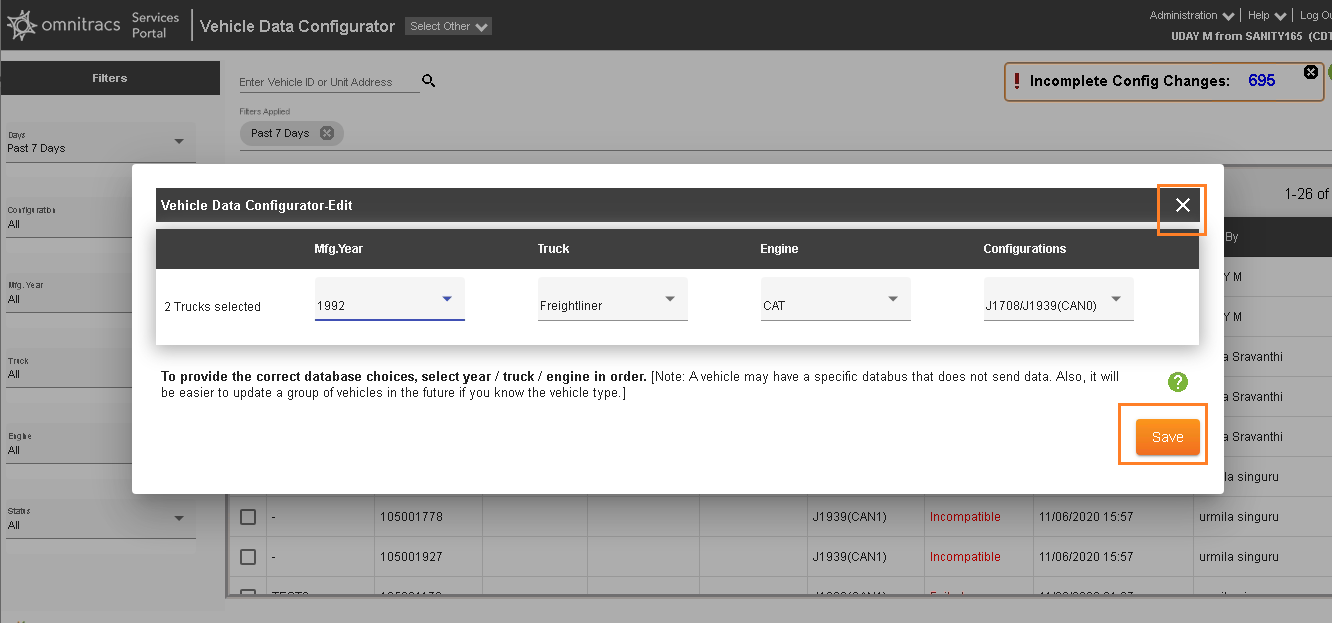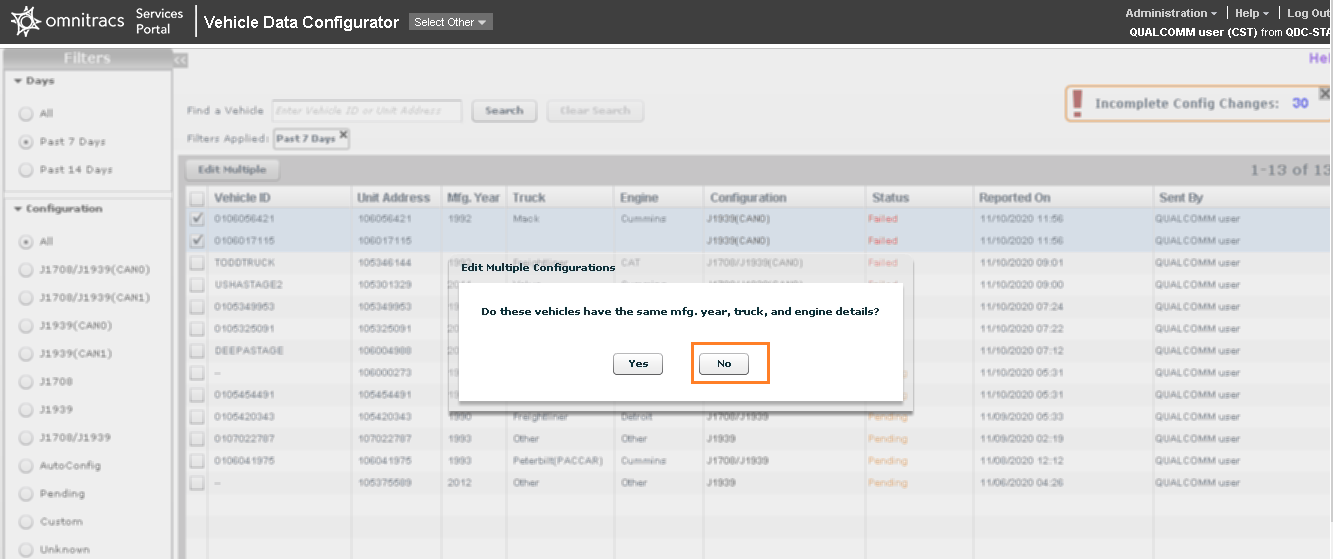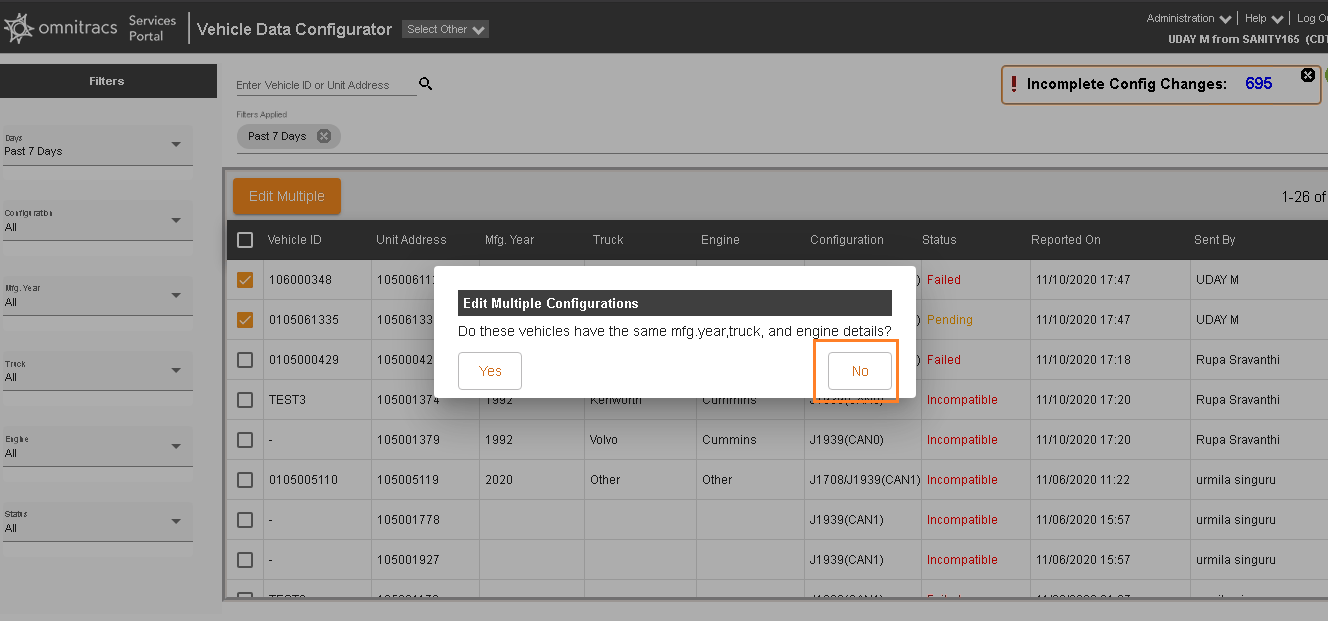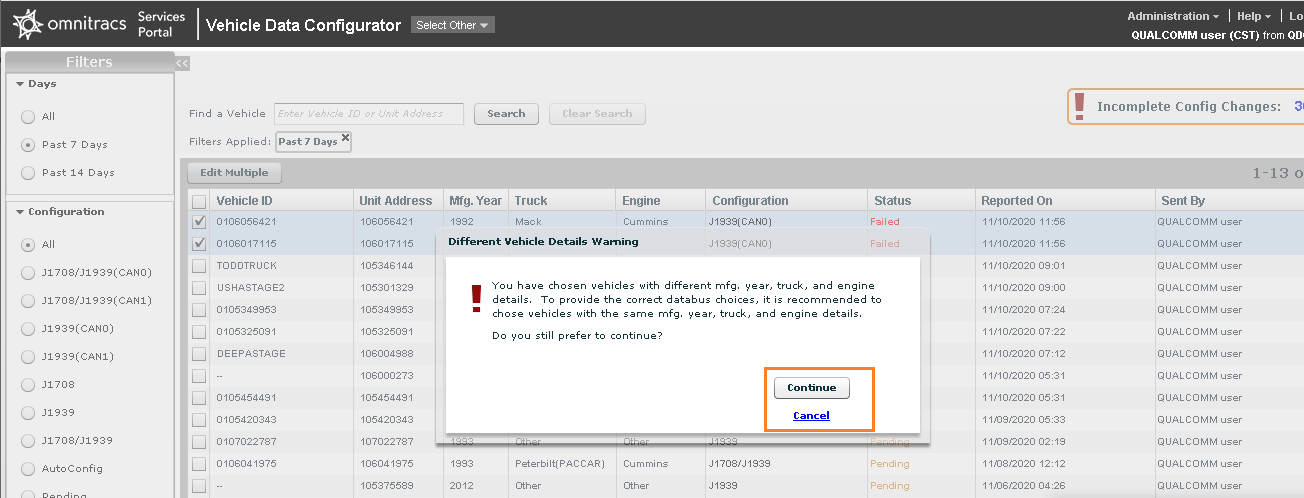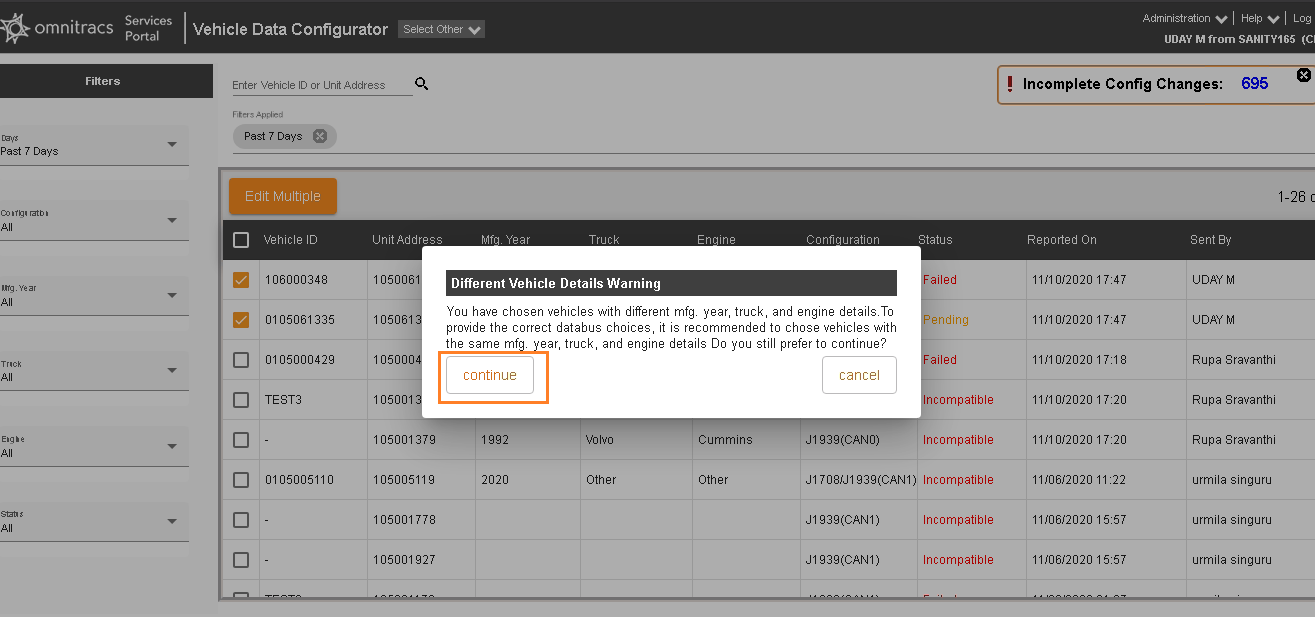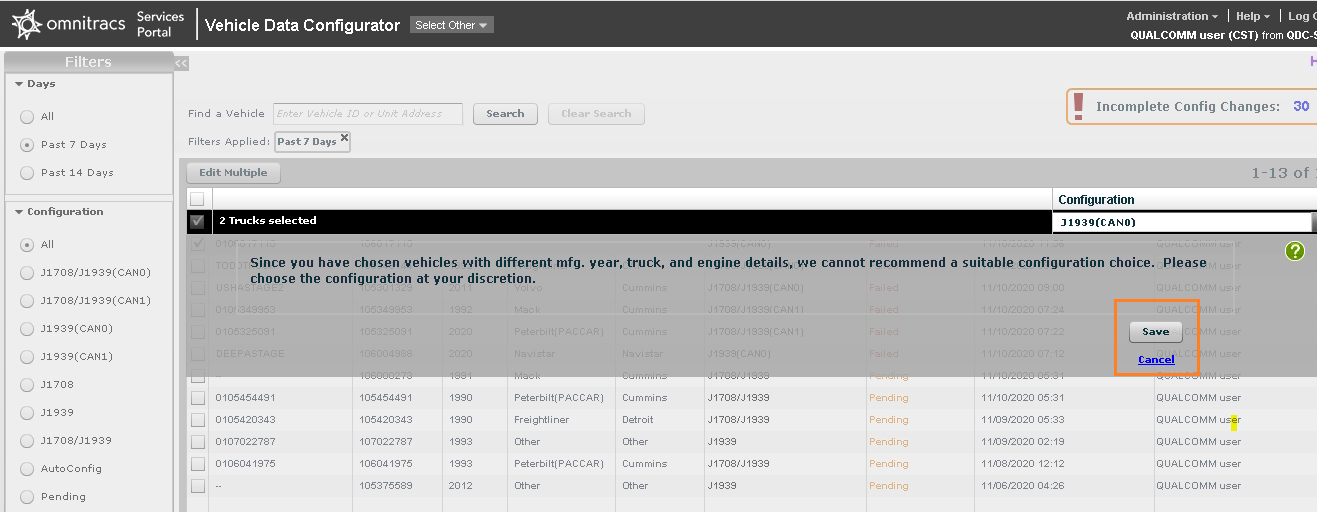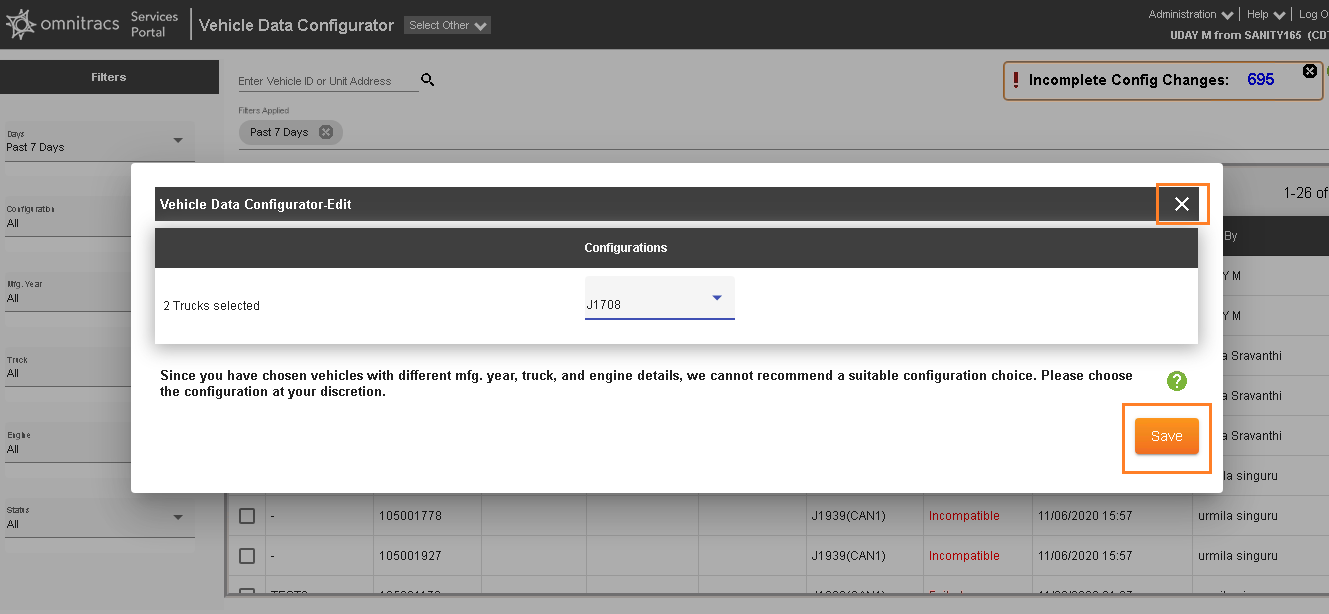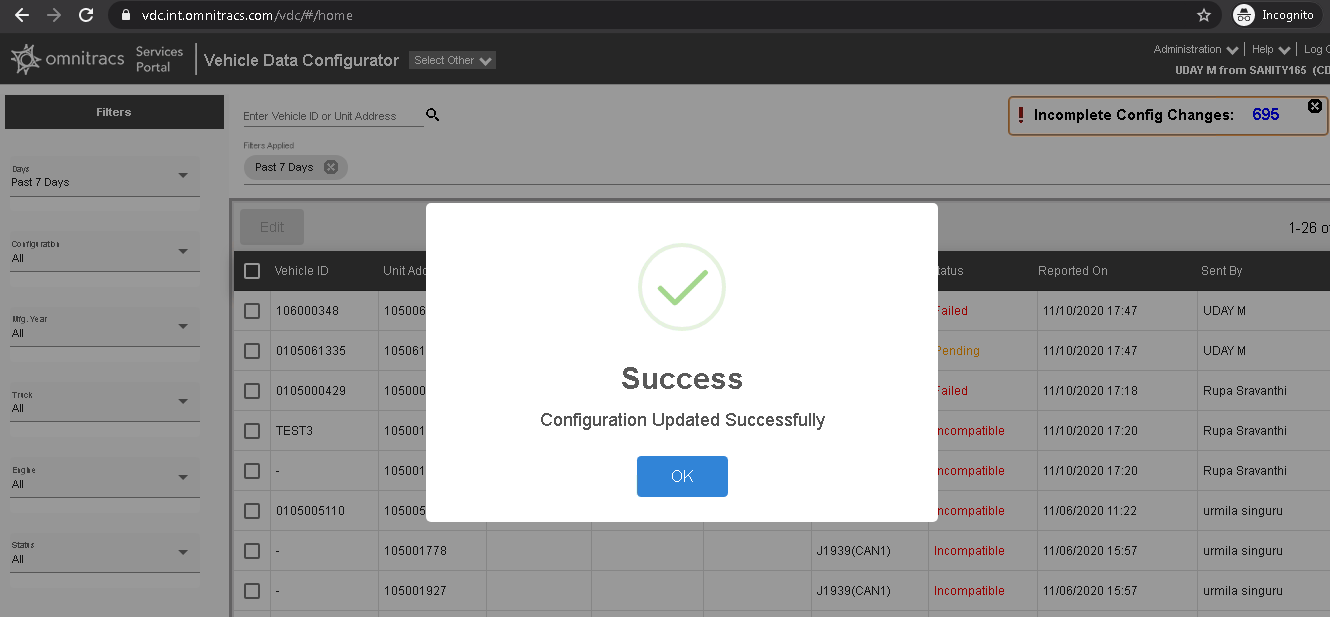Vehicle Data Configurator 3.0.3 Release Notes
Introduction
These release notes describe the changes addressed in the 3.0.3 release of the Vehicle Data Configurator.
Flash® No Longer Supported
The primary purpose of this release is to deprecate Adobe® Flash® technology. Support for this technology is being removed from browsers in favor of a more modern and comprehensive user interface technology. As a result, the user interface has been updated. The functionality of the application has not changed, but you will see some minor differences in the look and feel of the windows.
- If users log in through the services portal (https://services.omnitracs.com), all screens will be the same as they are now.
- If users log in using the direct application URL (https://mm.omnitracs.com/mms), some screens will have a new design.
The images below show you what the new windows will look like. You can select an image to see a larger version.
Home Page
| Home - Old | Home - New | |
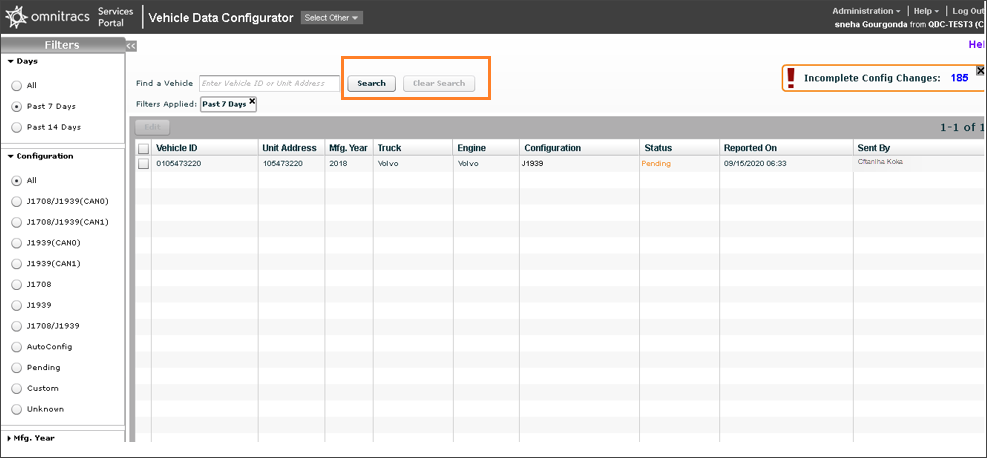 |
|
Note: The Search icon is available to users by default. When you enter a search term, a Cancel option also becomes available so users can cancel their search if necessary. |
Home Page - Filters
| Filters - Old | Filters - New | |
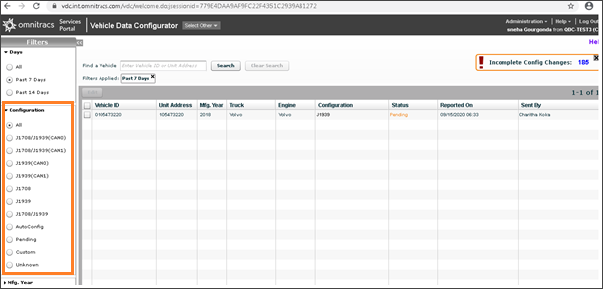 |
|
Note: A scroll bar is now available for all the filter types. |
Edit Windows
| Edit Windows - Old | Edit Windows - New | |
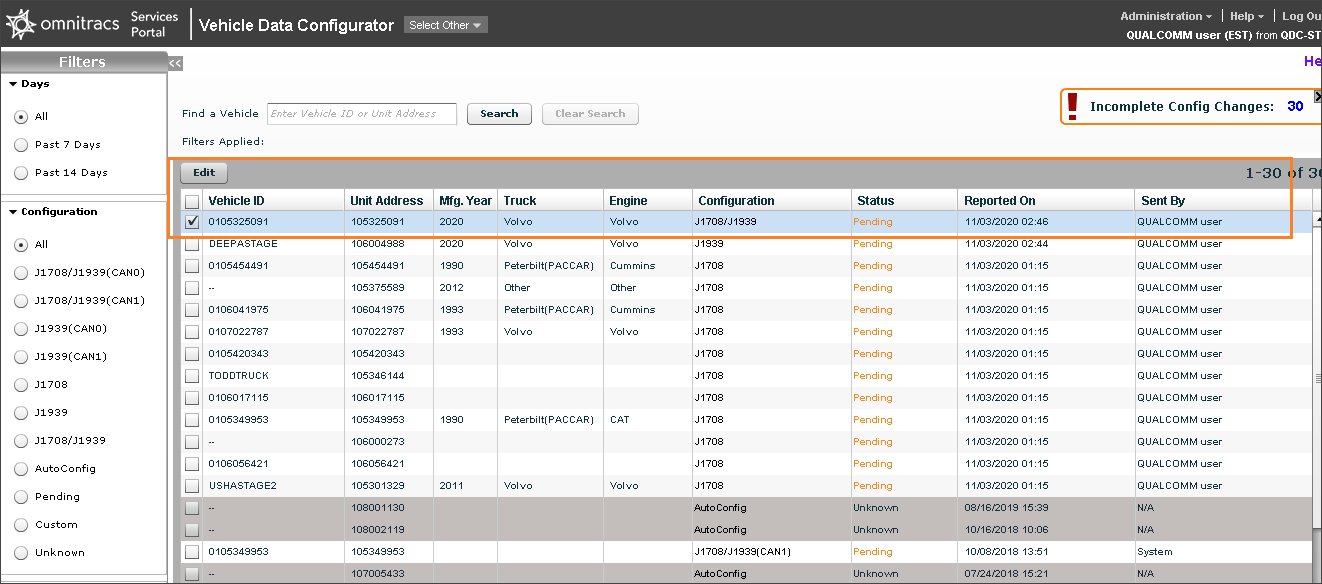 |
|
|
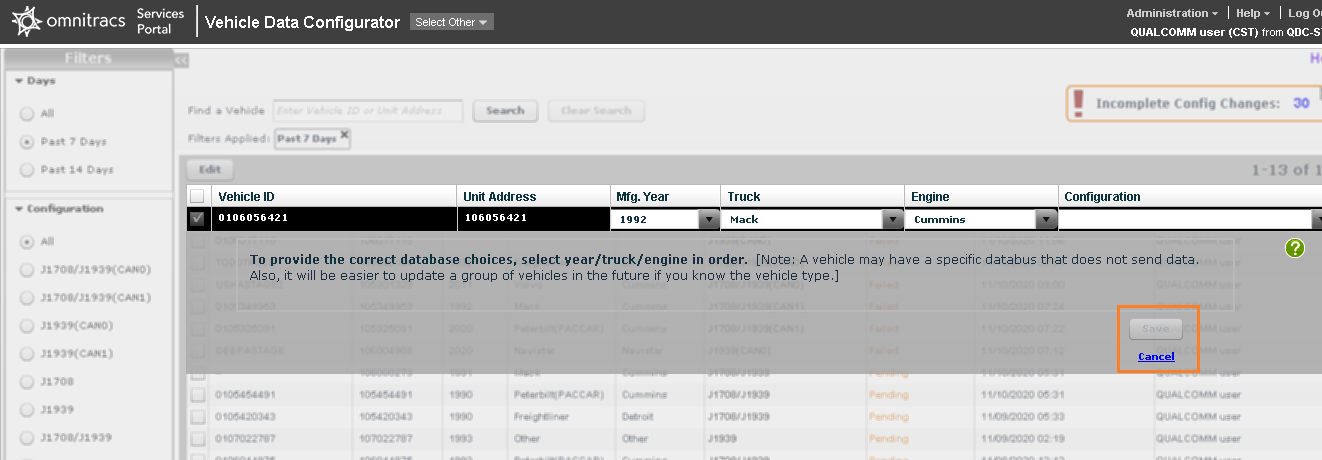 |
|
Note: The Cancel option is no longer necessary and has been removed from the Edit window. |
Edit Windows - Multiple Vehicles
Known Issue
If the Autoconfig filter is selected and the vehicle's status is Incomplete, the search results are not filtered correctly. This issue will be resolved in a future release.