FMCSA Rule Changes - Frequently Asked Questions
The FMCSA rule changes that went into effect on September 29, 20202, included changes to rest break rules and a new feature, Will Pair SB. These changes have wide implications for how Hours of Service are calculated and reported. Below you can find the answers to some of the most frequently asked questions about these changes and how they affect Hours of Service, .
Select a question to see the answer.
Firmware Versions
- Do the new rules require a certain firmware version on the mobile?
- Yes. The firmware versions below are required for the new rules:
IVG: DA1007R
IVG Satellite production: 0966ST18 and above.
MCP110/200: AA1831R
MCP50: AA1397R
Sleeper Berth
- If I select the Will Pair SB check box on the host, will it affect the same setting on the mobile or vice versa?
- No, neither setting affects the other.
- Does the driver have to check the Will Pair SB box for two qualifying events in order to pair?
- No. The split will pair automatically if the sleeper berth period meets the qualifying events for split sleeper.
- Will the system choose the best combination of the splits to optimize the time for the driver?
- Yes, it is supposed to. However, there is currently a bug that sometimes causes the wrong pairing to be made with a shorter segment.
- Will the DOT clock adjust differently based on whether or not the Will Pair SB box is checked?
- Yes, it can, if there are qualifying split sleeper segments available.
- Once the Will Pair SB box is checked, does it stay checked on both the host and mobile?
- Yes, it does on the mobile. On the host, the behavior depends on which browser you are using. If you are using Google Chrome, the box will not remain checked. For all other browsers, it will.
- Will host users know if the driver has selected the Will Pair SB box?
- No.
- Can a driver use the Split Sleeper option if they do not have a sleeper berth on the truck?
- No, they cannot. Doing so could lead to a violation.
- Does my 14-hour clock change based on whether I select Will Pair SB or not?
- It can, depending on whether there are qualifying split sleeper segments available.
- Will the host users be able to tell when the driver will go into violation?
- Host users can check this by selecting the Will Pair SB check box for the driver on the host. Doing this helps the host user determine if there are changes based on qualifying events.
- Can the hours the drivers see be different based on whether or not the Will Pair SB box is checked?
- Yes.
- When you take the split, does the split time need to be in the sleeper berth?
- The 7/8-hour split sleeper segment must be in the sleeper berth.
- How much time is extended on the 14-hour clock with the Split Sleeper option?
- This depends on how much time in the shift has already been used when the Will Pair SB box is selected. The driver is required to take a period of at least two hours Off Duty or in Sleeper Berth and pair it with a period of at least seven hours in the sleeper berth, but the two periods combined must satisfy the 10 hours off requirement. All Driving and On Duty time as well as any Off Duty periods that do not qualify to be used as part of the split would count toward the driver's 14-hour clock before and after each qualifying split.
This is a rolling clock which now allows drivers to optimize their time even more by not requiring them to "pick and stick" to the qualifying berths.
The driver can only stop the split cycle by taking a consecutive 10 hours off (this might require the sleeper berth if the driver owed the larger period of the split at the time of the Off Duty period).
The FMCSA provides a tool that can assist carriers and drivers in determining a legal split: https://eld.fmcsa.dot.gov/HOSRuleTool.
- How often does the screen refresh on the host?
- This depends on the screen. Most screens are continually updated. The Driver Summary screen updates every five minutes without screen transition or with the selection of a driver. The Driver Details screen does not update.
- Will drivers get an alert even if the Will Pair SB box is checked?
- Yes, the driver will receive a warning that they need to complete the qualifying split to avoid a violation. Drivers currently receive a warning for the pessimistic clock and one for the optimistic clock.
Pessimistic clock:
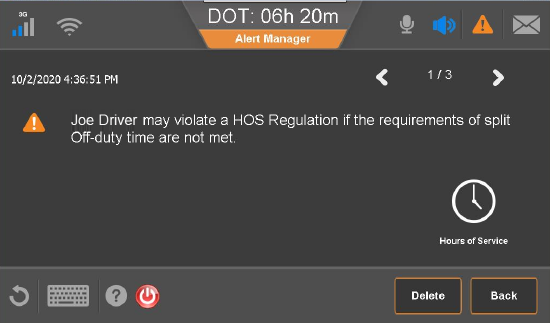
In an upcoming patch planned for the end of October 2020, Omnitracs will replace the current warning with a one-time warning the driver receives when the Will Pair SB option is selected. This will limit the number of alerts the driver receives in the cab.
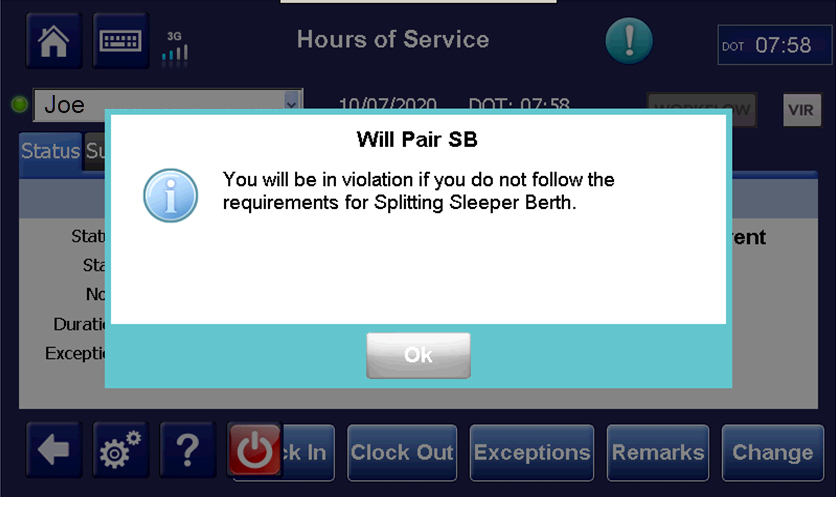
- What time is not counted on my 14-hour clock?
- After a pairing is granted, the 8/7-hour Sleeper and the 2/3-hour Off-Duty/Sleeper are not shown as counting against the 14-hour clock.
- Will drivers hear audible alerts on the mobile when they are not in violation?
- Yes, drivers will continue to receive a warning. Omnitracs is working to improve this experience.
- Will host users get alerts that drivers are in violation even when they are not in violation?
- If a user is set up to receive email alerts, they will receive an alert based on the pessimistic clock. The violation report will identify the violations appropriately after splits are completed to indicate true violations.
Rest Break
- Does the DOT 8-hour Rest Break clock start counting down at Drive or On Duty?
- The clock starts counting at Drive.
- What time meets the rest break requirement?
- Drivers using U.S. Federal rules will be able to take their 30-minute rest break while they are in any duty status other than Drive. In addition, they will only be required to take the rest break after eight cumulative hours of driving.
The qualifying 30-minute rest break can be a combination of any duty status other than Drive. Personal Conveyance and Yard Move will also qualify toward the rest break.