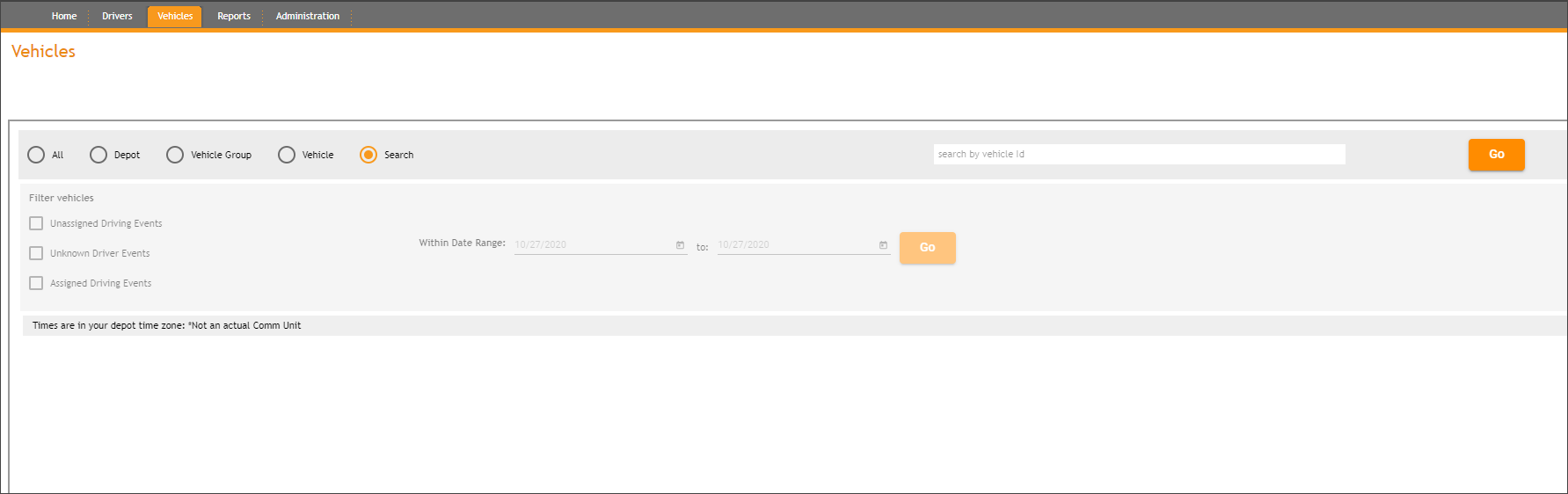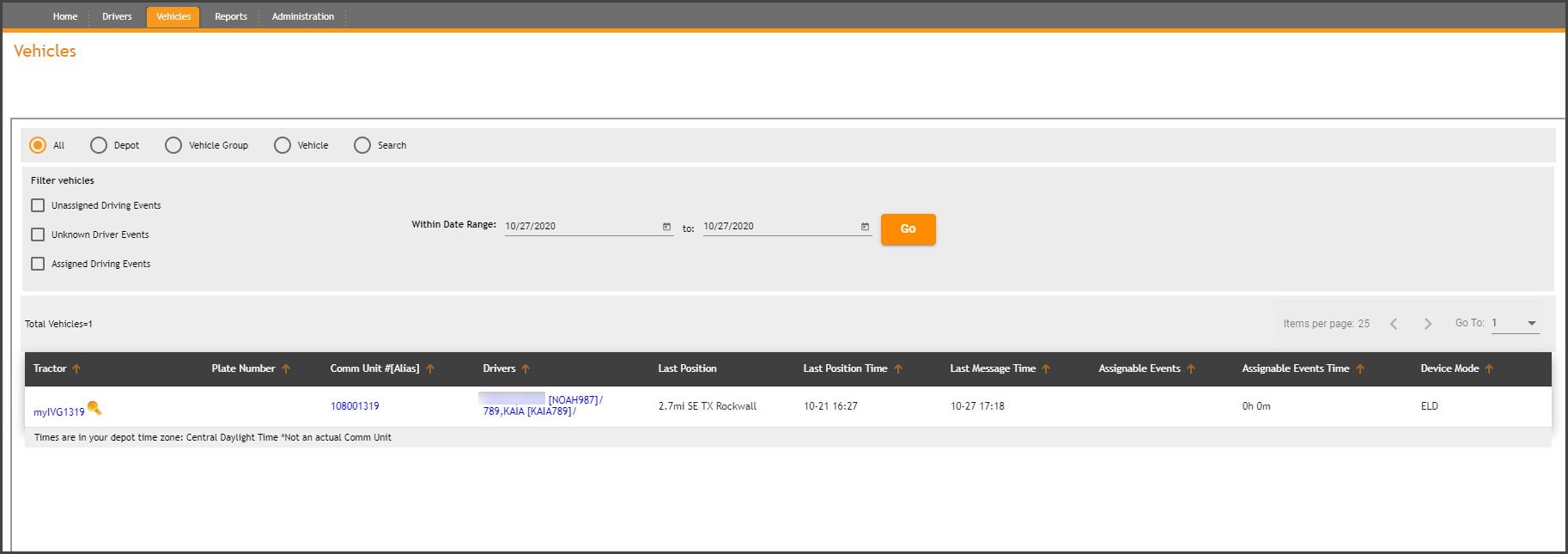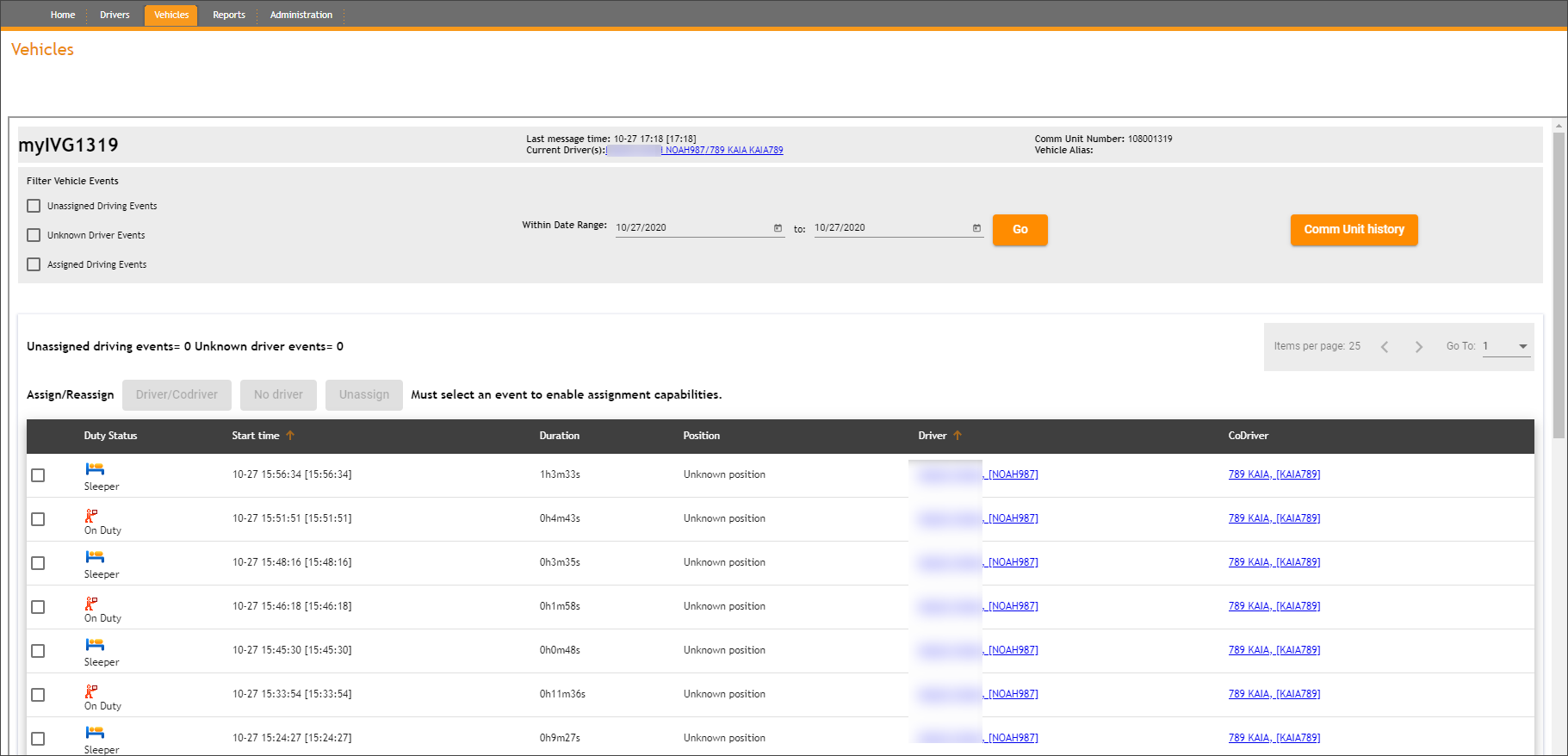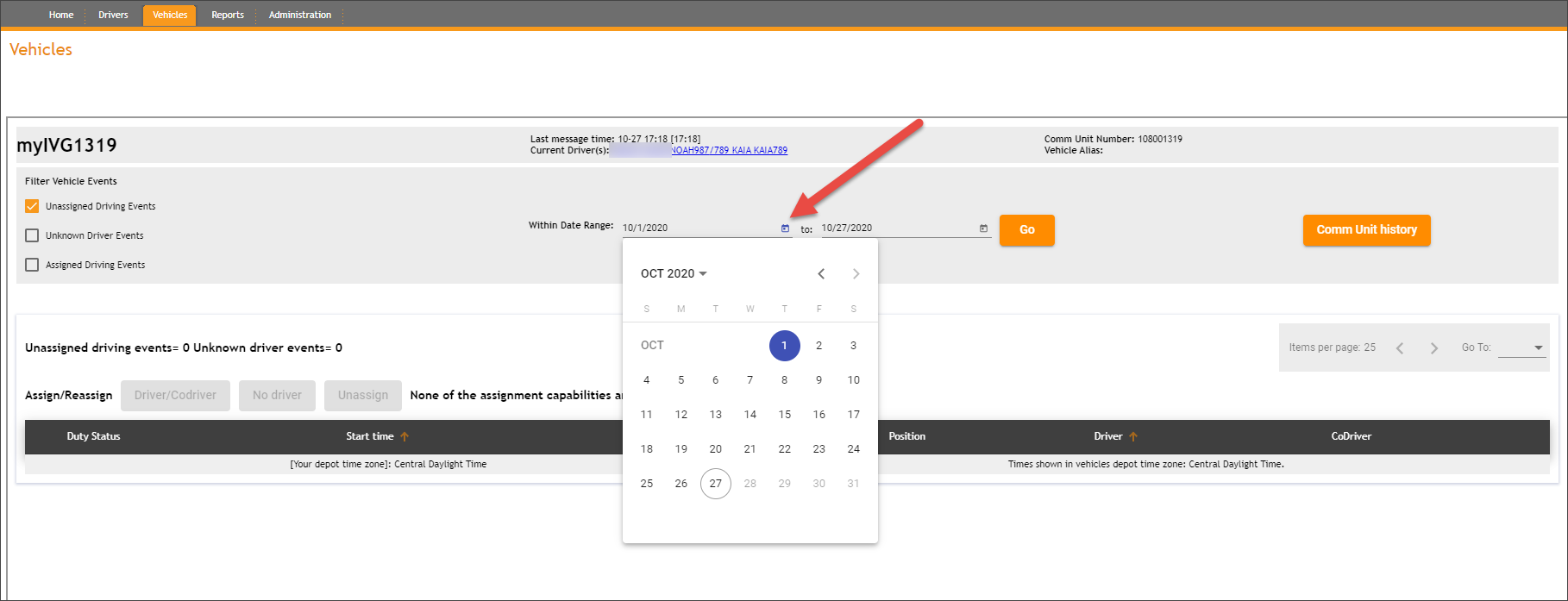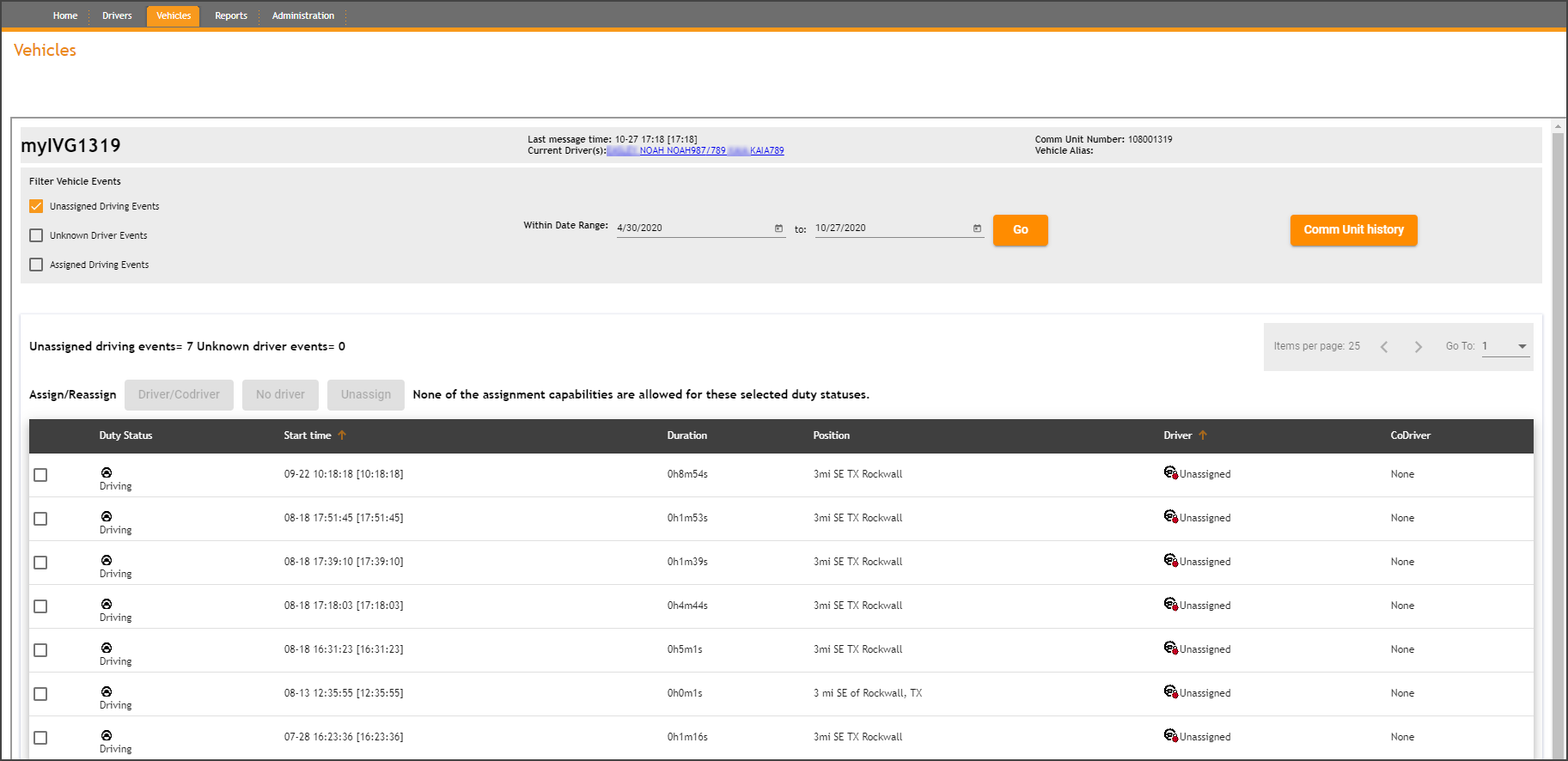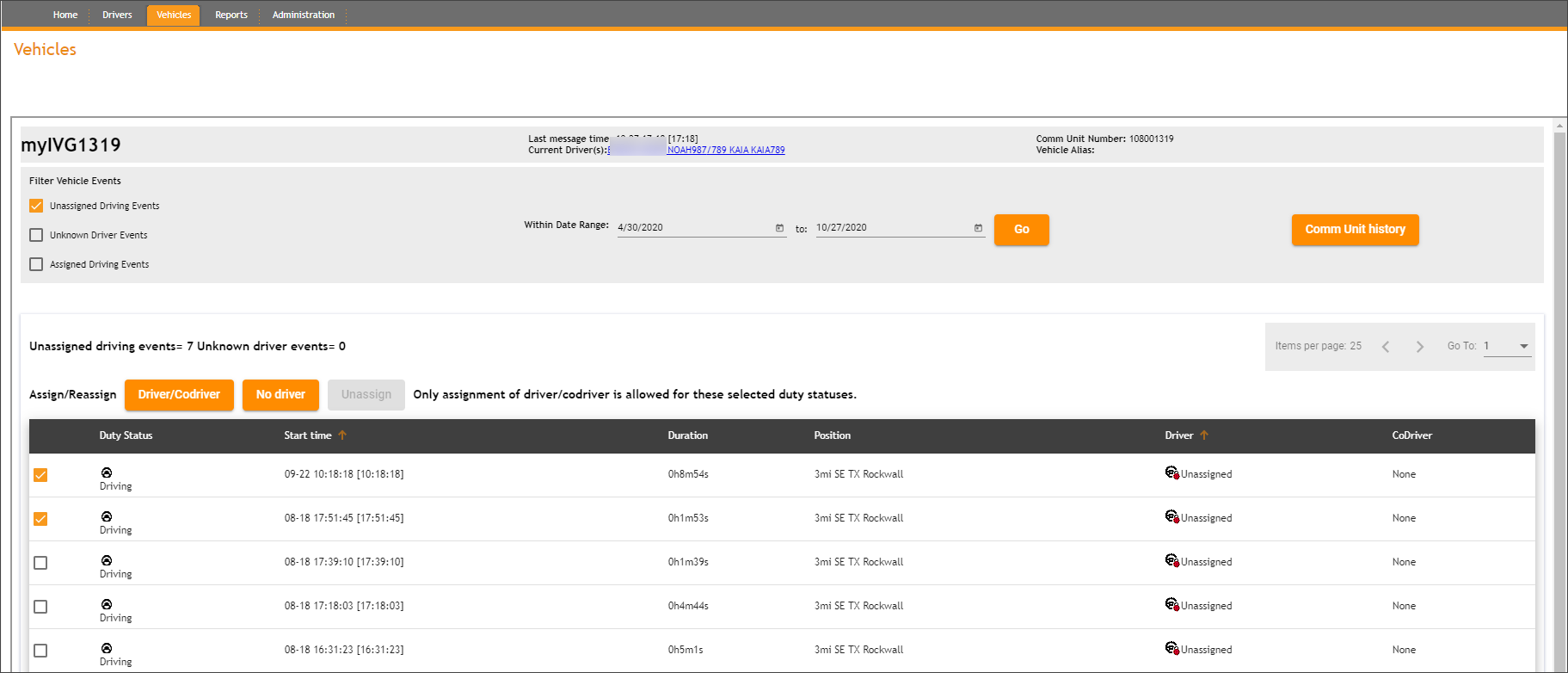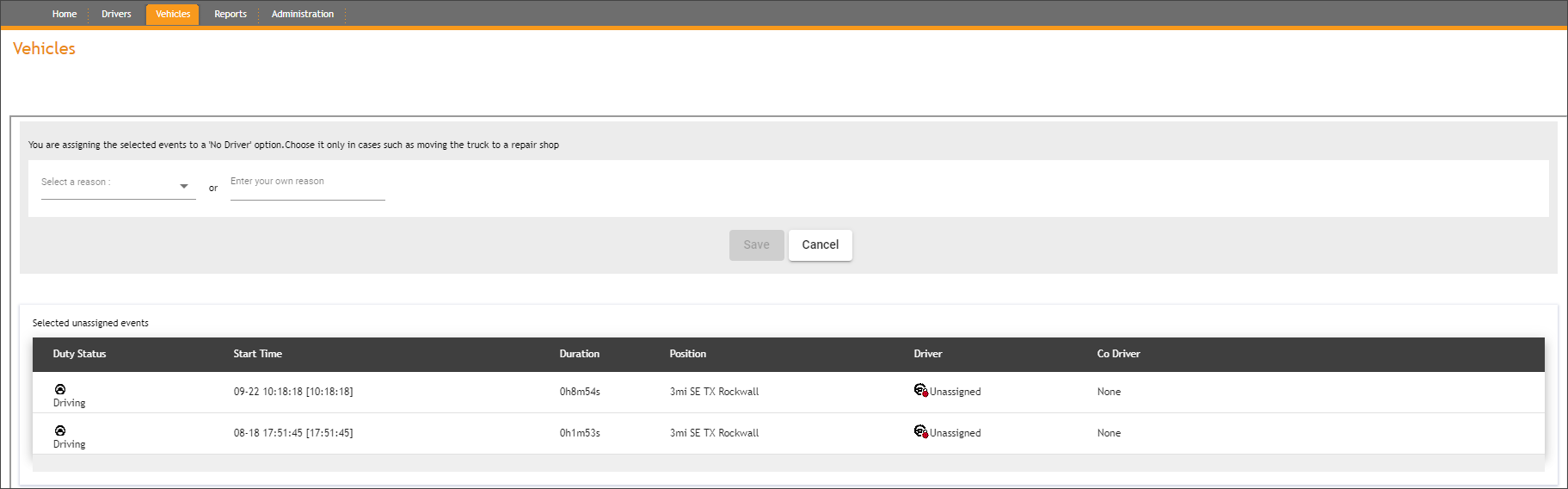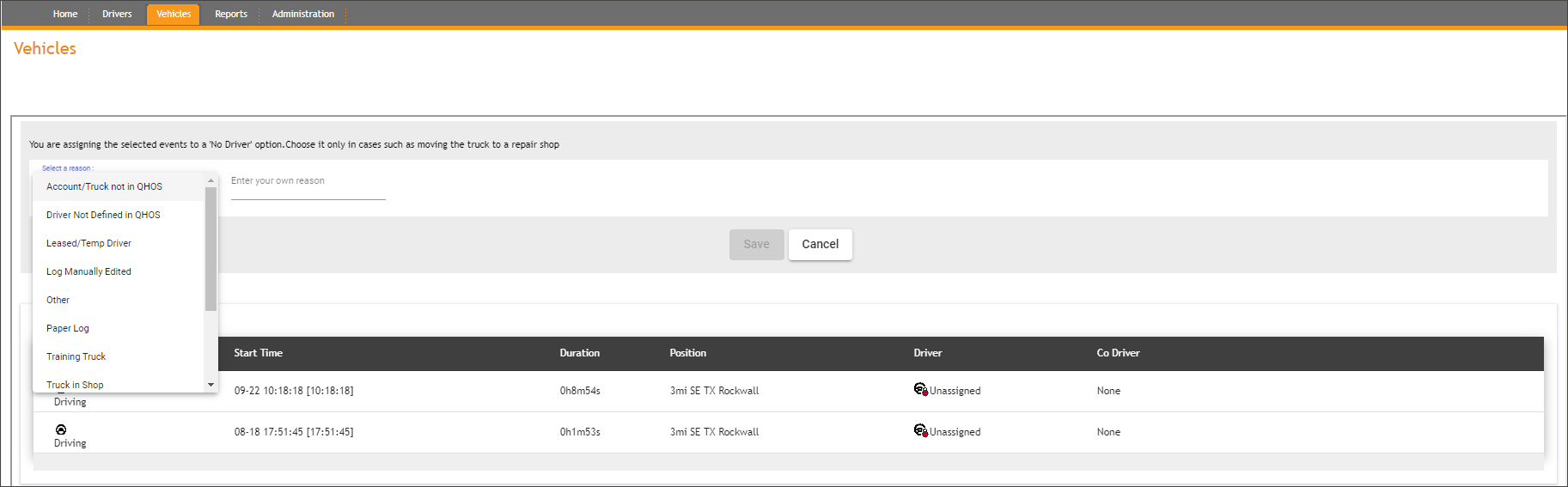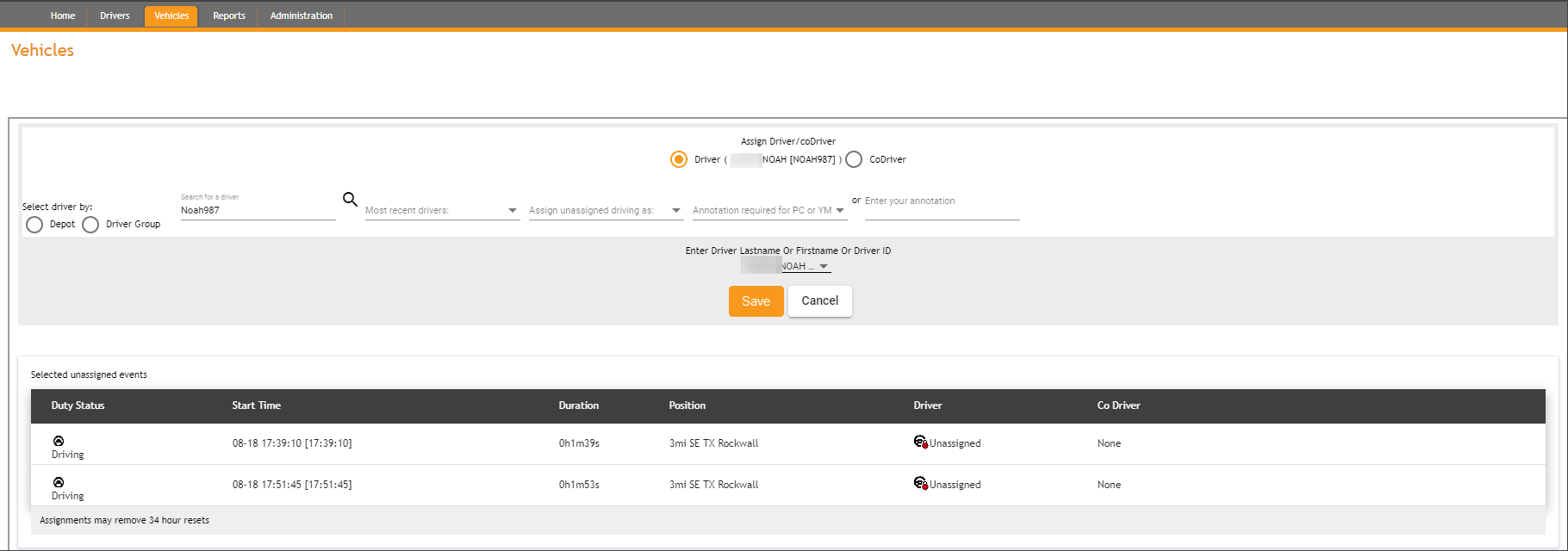Hours of Service 5.13 Patch 3 Release Notes
New Features and Enhancements
Flash® No Longer Supported
As of December 2020, the Hours of Service application will no longer support Adobe® Flash®. In anticipation of this change, the Vehicle windows have been updated to remove Flash®. The functionality of the windows has not changed, but you will see some minor differences in the user interface.
The images below show you what the new windows will look like. You can select an image to see a larger version.
Known Issue
Current versions of the mobile do not grant the split sleeper berth if the driver was in violation before the second portion of the split. The FMCSA, however, has confirmed that the split sleeper pairing should be granted even if the driver is in violation.
Please note that the mobile firmware supported by the Hours of Service application will be upgraded to correct this issue as part of an upcoming release. Users will be notified when the new mobile firmware has been scheduled for release.
The following firmware versions are affected:
- IVG: DA1007R
- MCP110/200: AA1831R
- MCP50: AA1397R
IVG and MCP devices running the firmware versions listed above will not correctly calculate the available hours for the driver in this scenario. Drivers will have to manually calculate their available hours until their next 10-hour OFF or Sleeper Berth period resets the 8-, 11-, and 14-hour clocks.
Fixes
| Work Item Number | Issue |
|---|---|
| OHOS-44 |
When users enter a required annotation in the Vehicles tab, they no longer receive a pop-up message reminding them of the minimum required number of characters (four) as they are entering the first three characters of their note. |
| OHOS-3962 | When users tried to open the Driver Details window, they received an error message and were not able to access the window. This issue has been resolved. |
| OHOS-4083 | Users in companies that include an ampersand (&) in the name were not able to log in and received an error message saying "Unable to retrieve company name." This issue has been resolved. |
| OHOS-4084 | The format for the direct customer link is now:
https://dhos-new.int.omnitracs.com/d...stomerNameHere If you use the old format you will be redirected to the new page, but you will have to enter the customer name. |