Enterprise Services Exact Fuel 3.1.0 Release Notes
Overview
We are pleased to announce that the Enterprise Services – Exact Fuel 3.1.0 release will be on December 10, 2022.
This document describes the changes addressed in the 3.1.0 release of Exact Fuel. The primary objective was to upgrade the user interface of the application from deprecated Angular JS to Angular 12.
Below change requests are also addressed along with the UI changes.
- User unable to see and click GG buttons like Done, set as default on the UI when the GG list is more in app unless page zoom is reduced, buttons missing.
- Unable to close Traffic incident red/black icon tooltips in certain scenarios
The below section highlights the differences in the user interface between the old (Angular JS) and the new (Angular 12) screens of the application.
Feature Enhancements
Login
The login URLs remain the same.
- If user logs in through the services portal https://services.omnitracs.com/, all screens will remain the same.
- If user logs in through the Unity portal https://login.omnitracs.com/, all screens will remain the same.
The following screen shots display user interface changes:
Home - Old
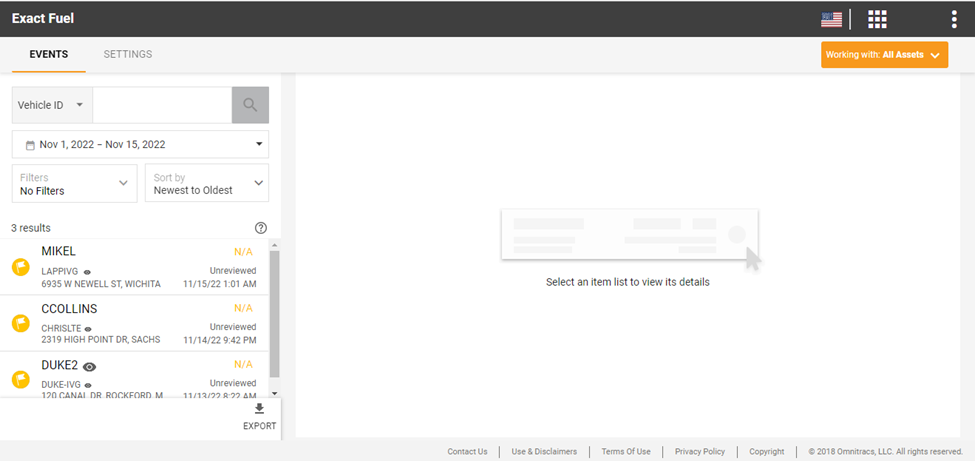
Home - New
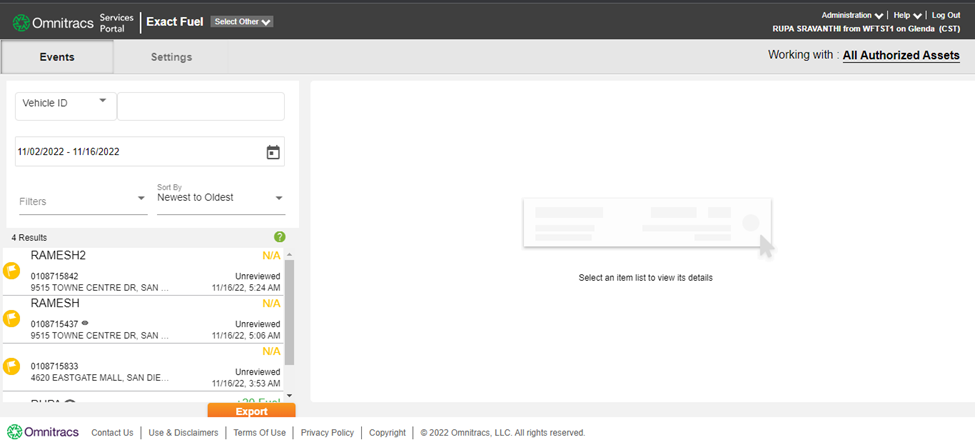
Highlights
- Header is changed to match other QDC apps.
Home – Filter – Old
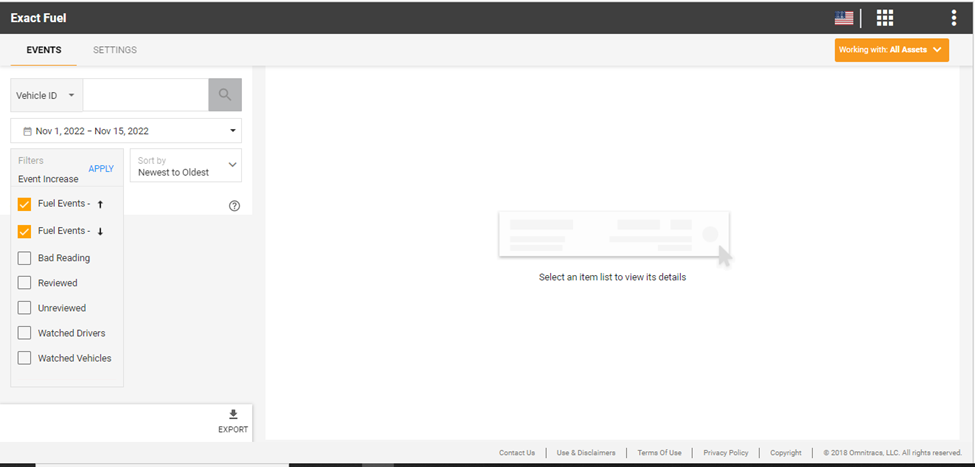
Home – Filter – New
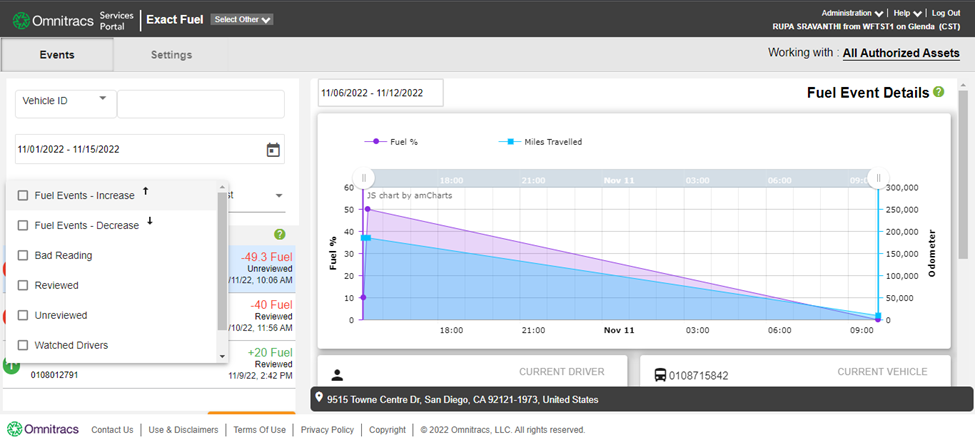
Highlights
- Apply button in filter is removed, filter can be applied directly on selection.
Home – Map – Old
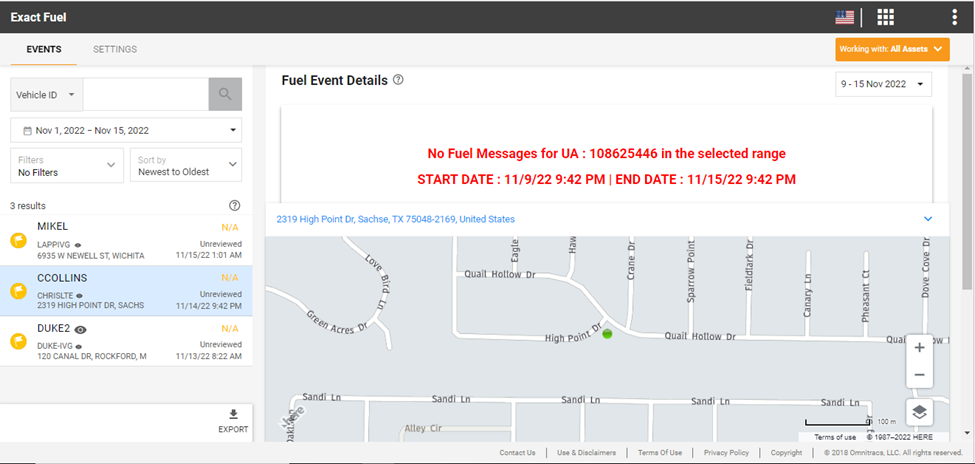
Home - Map - New
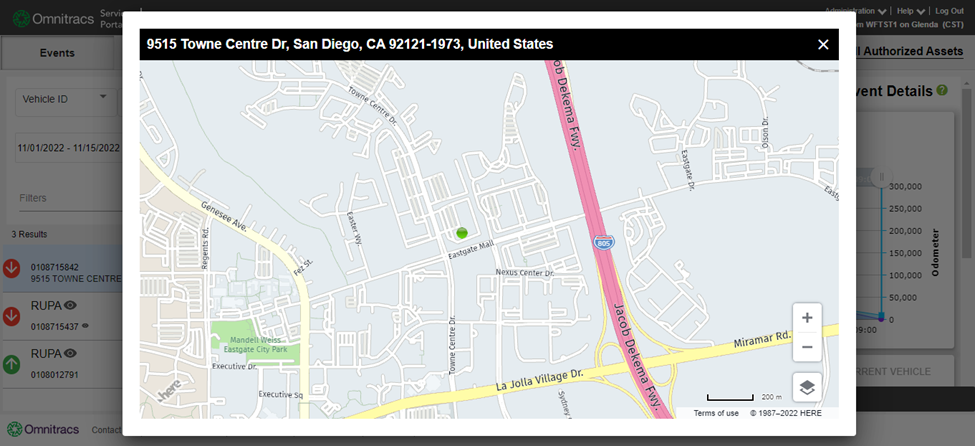
Highlights
- On click of address text, map will open as a pop up for better visibility.
Home – Create Report– Old
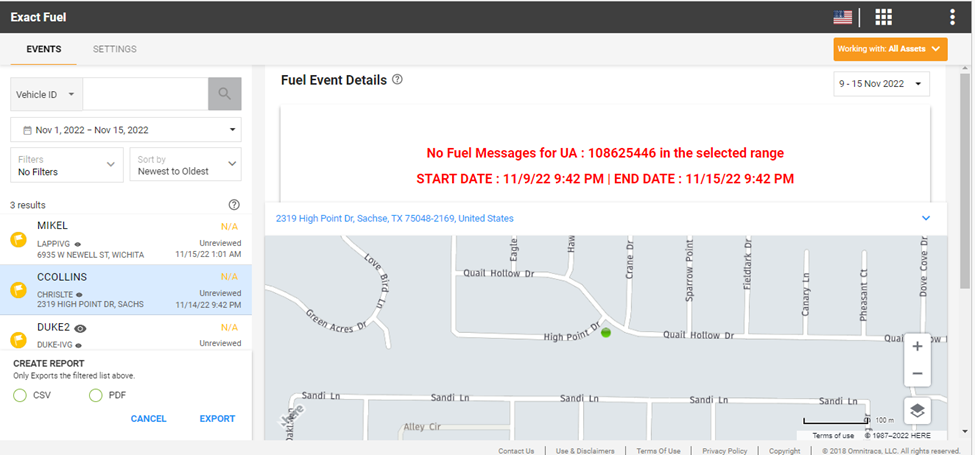
Home – Create Report– New
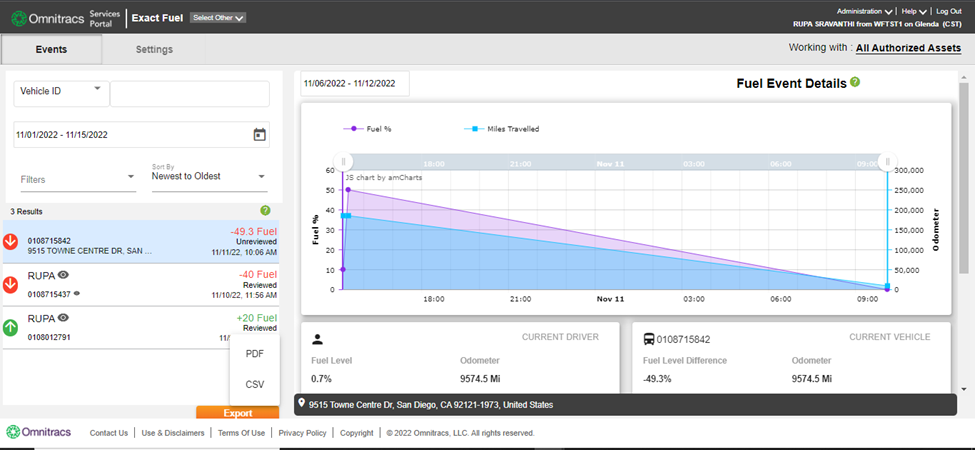
Highlights:
- On click of export icon, export PDF and export CSV pop up opens allowing user to download the reports on click.
Home - Detail - Old
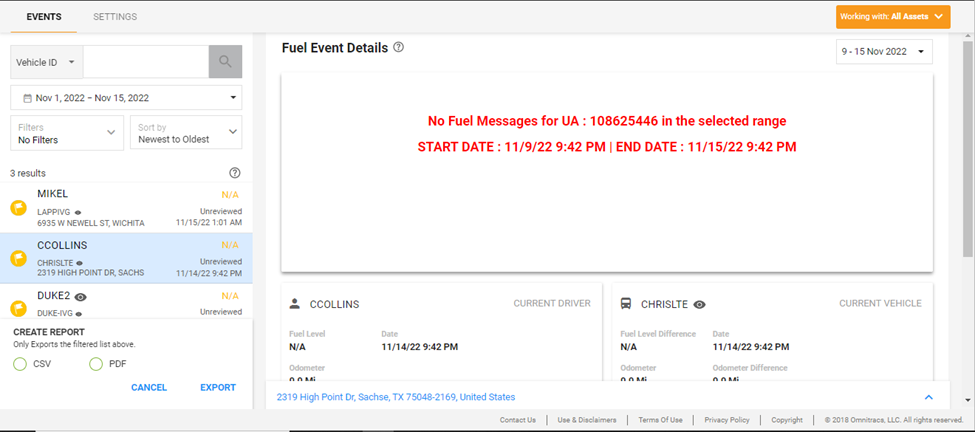
Home - Detail - New
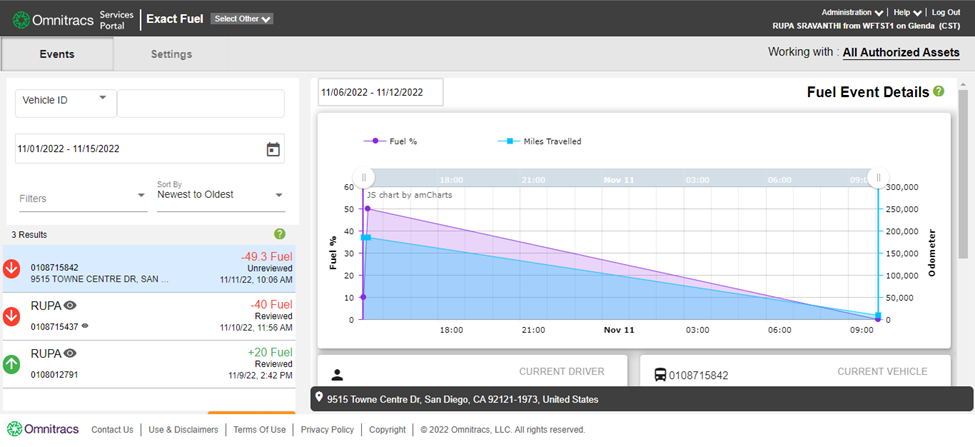
Highlights:
- Fuel Event Detail label and help is interchanged with the Date picker, to properly show the Date picker.
Vehicle History - Old
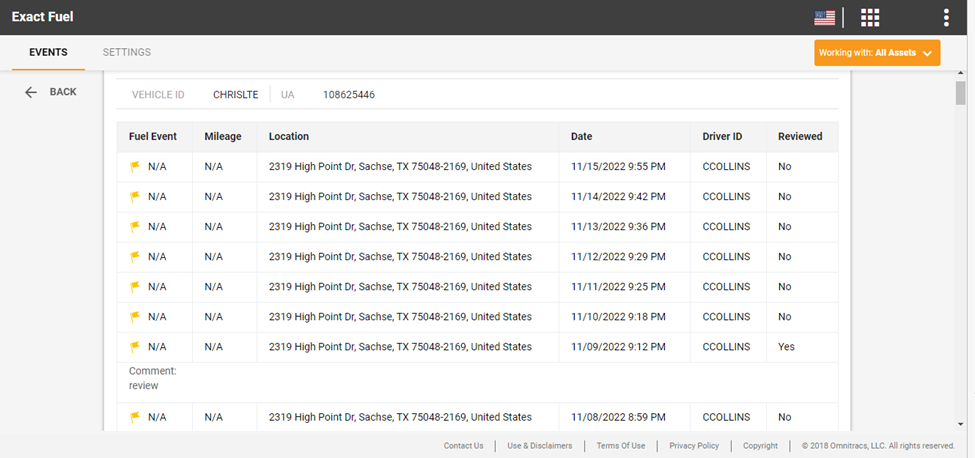
Vehicle History – New
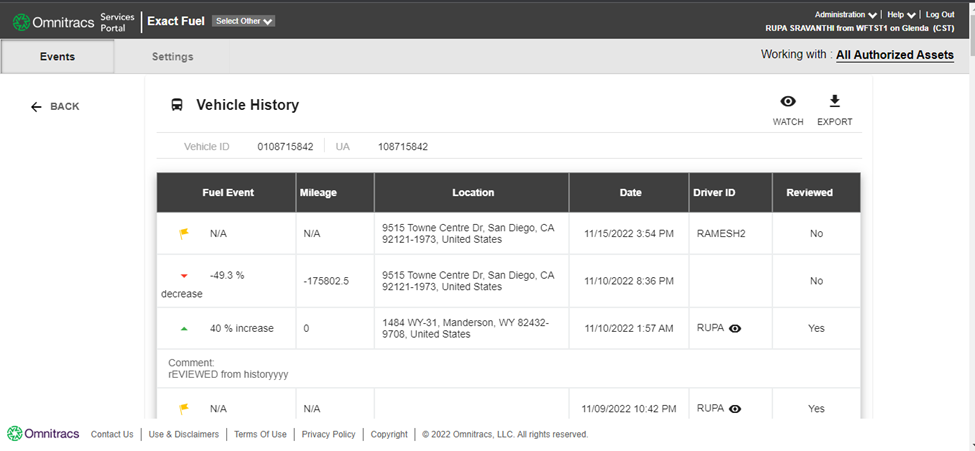
Driver History - Old
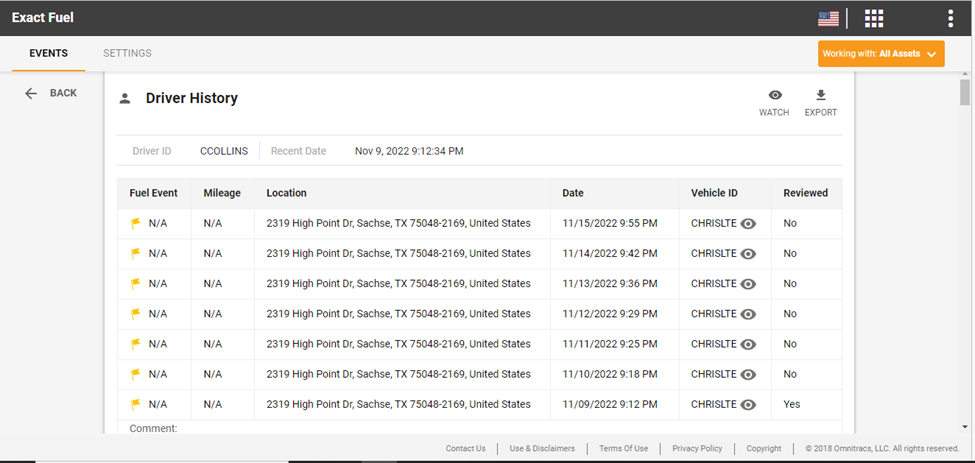
Driver History - New
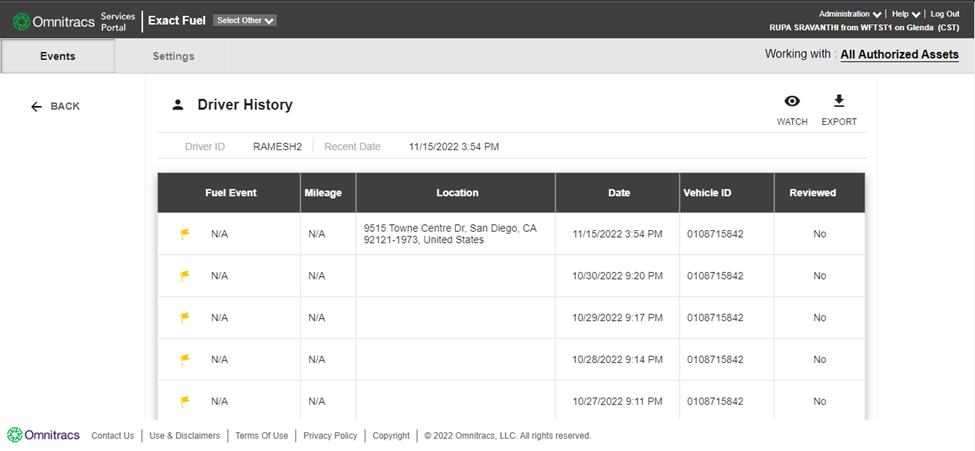
Settings - Old
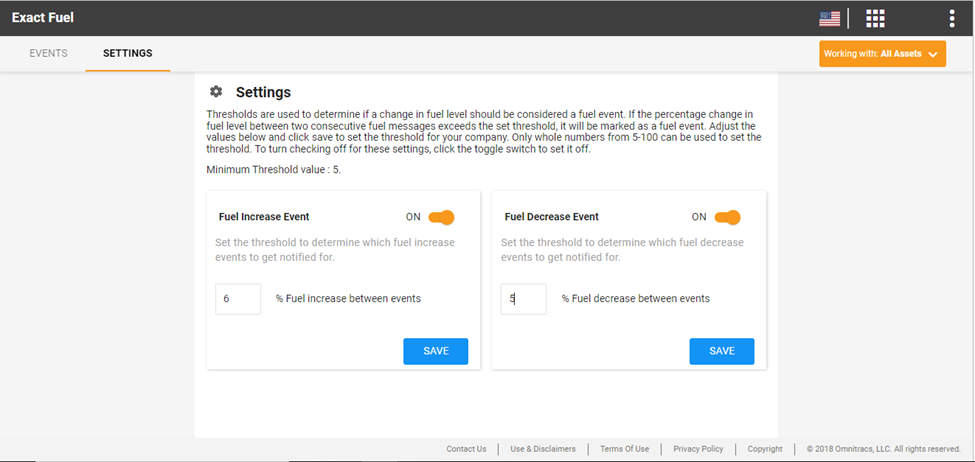
Settings - New
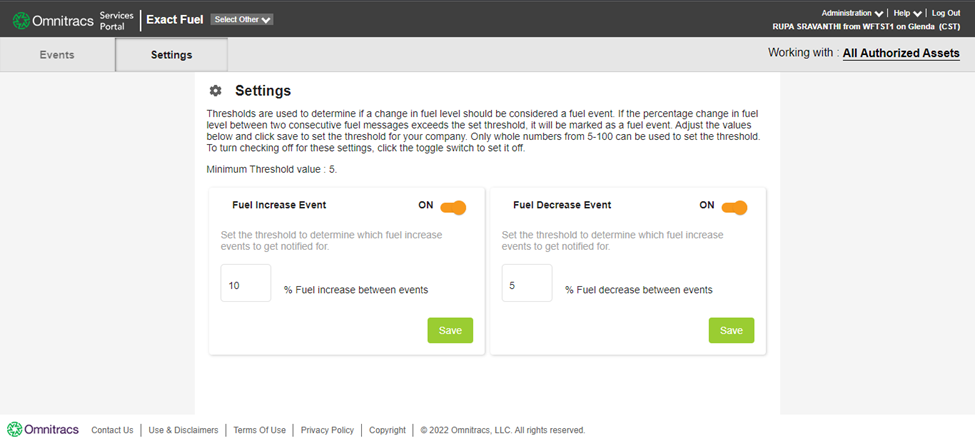
Production Bug
The user was unable to view the Help, Done, and Set as Default buttons because the option list is long. Now the buttons will always display, and the user can scroll through the options list.
Note: When the page is viewed at less than 100% the buttons may not display.
Old Screen:
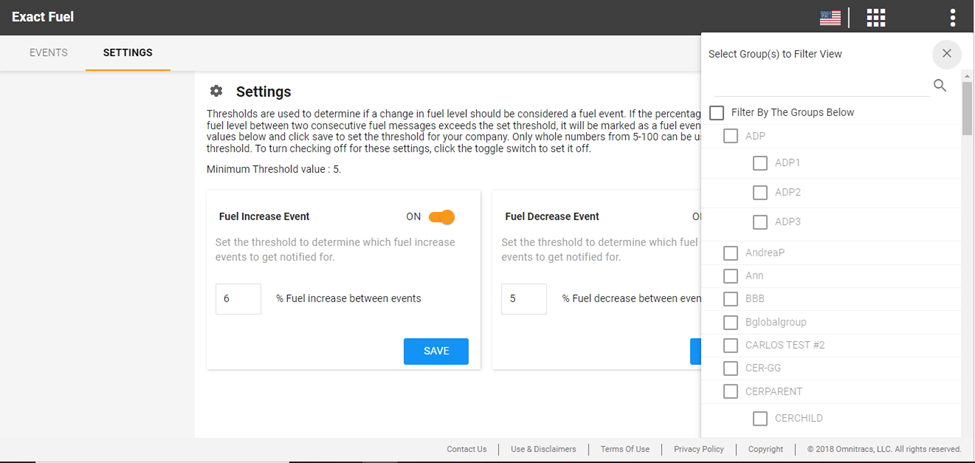
New Screen:
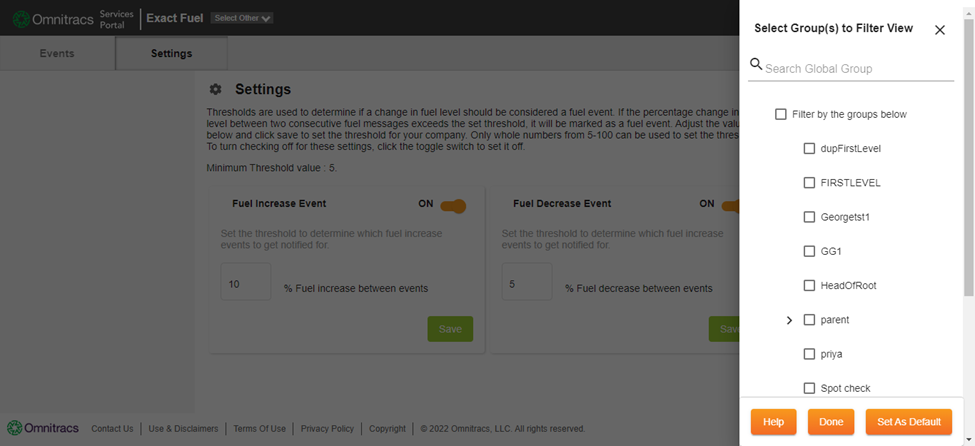
Highlight:
- User will always see the action buttons