Critical Event Reporting 6.13.7 Release Notes
These release notes describe changes to the Omnitracs Critical Event Reporting (CER) host software.
For previous release notes, click here.
System Requirements and Upgrade Information
Ensure Browser Loads Newest Version of Services Portal
It is highly recommended that you clear temporary Internet files before you log in for the first time after the upgrade. Press Ctrl+Shift+Delete to open your browser’s history control panel, then check the box for temporary internet files or caches. Click delete or clear to confirm your choice, then close and reopen your browser. This will ensure your browser is loading the newest version of the Services Portal pages.
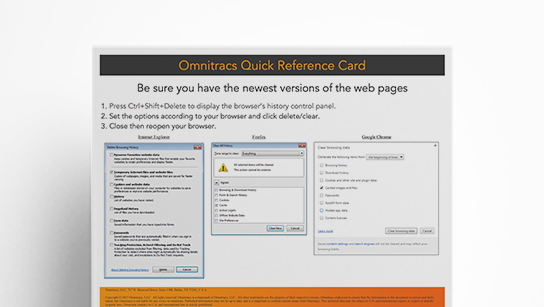 |
For more information about this process, including browser-specific instructions, see the Omnitracs quick reference card on the subject. |
Fixes
CER 6.13.7 is a patch release that contains the following changes:
- Customers with 3K+ CEV-enabled devices can now see the camera status of all their devices without encountering errors.
- When the SD card reports a write failure, the Summary comments in the Camera Health screen now indicate that the SD card needs replacement.
- In the Incidents screen, users no longer receive an "Internal Server Error” message when the maximum number of characters is entered in the Notes field and the State is changed to "Reviewed."