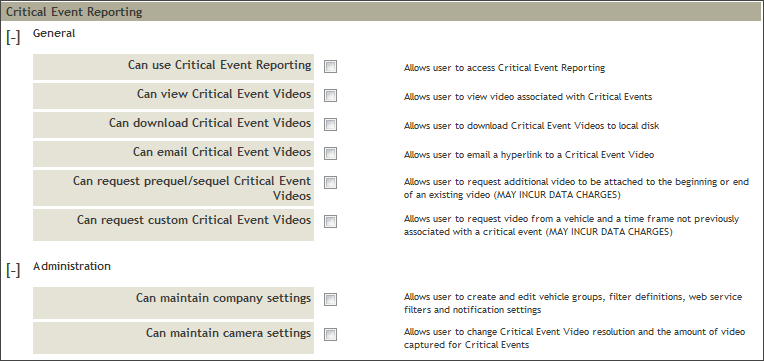Role and User Setup
As part of the QTRACS initial setup, you should have created roles for your maintenance team that include access to CER and to features within the application. If you have not done so, go back to Set Up Roles and Users for the steps to set up users in QTRACS. Ensure that the role you create has the appropriate permissions for your employees' job functions:
- Under Critical Event Reporting > General, be sure applicable roles are enabled to use Critical Event Reporting. The rest of the general permissions for CER relate to viewing and accessing videos and require a subscription to Critical Event Video (CEV) in addition to CER.
- Under Critical Event Reporting > Administration, be sure the appropriate roles have permission to maintain company settings or camera settings as needed.