Enabling Analytics Manager
6. Go to the Manage tab
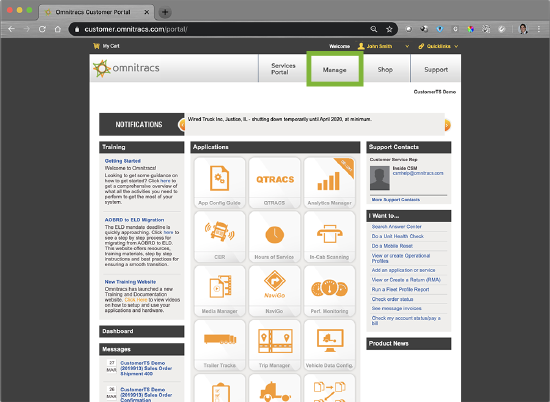
7. Select Continue in the Applications section
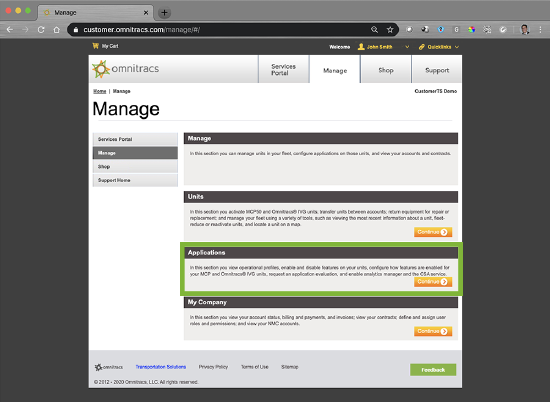
8. Select Continue in the Reporting Services section
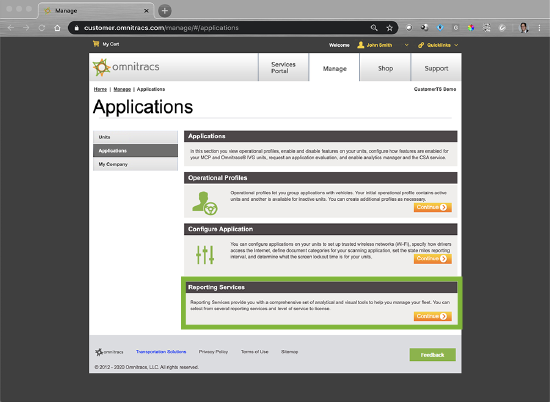
9. Select the radio button next to Analytics Manager Basic and click Save to enable the application
NOTE: Internal systems may take up to 24 hours to process the request.
10. Once enabled, you will see Analytics Manager in the left hand menu of your Services Portal and you may begin using the application.