MCP110/200 Version AA1831R Release Notes
Hardware Requirements, Software Dependencies
This document covers a firmware release that supports MCN CA90-J9937-10 and higher and is composed of the following software:
- PAPI 200.12.50
- VIOP: 200.18.01
Upgrade Procedures
Most upgrades are done over-the-air. Both the firmware and the operating system are available for download on the Omnitracs Customer Portal (on the Support page, click Firmware/OS); refer to the following guides for upgrade procedures:
Compatibility
- MCP110: Windows XPE operating system builds OS129 and OS130
- MCP200: Windows XPE operating system builds OS29 and OS30
Update Regarding ELD Compliance
Omnitracs will be submitting an update to the ELD certification documentation provided on the FMCSA ELD Website to indicate that MCP110/200 AA1831R is the minimum ELD-compliant version of MCP110/200.
The MCP110/200 AA1831R update includes corrections to ELD functionality that were necessary to comply with the U.S. ELD Mandate. Updating to this version of MCP110/200 is required to maintain an ELD-compliant device. MCP110/200 versions previous to version AA1831R are no longer considered ELD-compliant.
Please update your devices at your earliest convenience to ensure you are running MCP110//200 version AA1831R.
New Features and Enhancements
HOS Updates in Support of Revised FMCSA Rules
MCP200 AA1831R includes several updates made in preparation for revised FMCSA Hours of Service rules that will take effect at 12:01 a.m. on September 29, 2020. The rules have been updated to allow greater flexibility for drivers without affecting their safety.
You can see the final rule on the FMCSA website.
Most of the changes described below will not require any action from drivers, and they will not take effect until the FMCSA changes begin at 12:01 a.m. on September 29. The information below provides an overview of the updates made to the MCP in support of the rule changes.
Sleeper Berth Changes
OHOS-2351, OHOS-2352, OHOS-2353
The new FMCSA rules will affect Sleeper Berth requirements as follows:
- Drivers using U.S. Federal Rules that allow them to split their 10-hour reset will be able to take their required 10 hours of off-duty time in two periods, as long as one off-duty period (whether in or out of the sleeper berth) is at least two hours long and the other involves at least seven consecutive hours spent in the sleeper berth. Neither qualifying period counts against the 14-hour duty clock.
- If the new split sleeper rules are in effect, drivers in the U.S. will be able to check Will Pair SB in the Status tab of the Hours of Service screen so their available hours will be calculated using the optimistic clock and they will be informed when they need to shut down according to sleeper berth regulations.
For drivers in Canada, the system will continue to calculate the sleeper berth time based on Canadian sleeper berth regulations.
Rest Break Changes
OHOS-2384
Drivers using U.S. Federal rules will be able to take their 30-minute rest break while they are in any duty status other than Drive. In addition, they will only be required to take the rest break after eight cumulative hours of driving. The qualifying 30-minute rest break can be a combination of any duty status other than Drive. Personal Conveyance and Yard Move will also qualify toward the rest break.
Updated Mobile Alerts
OHOS-2385
The mobile now alerts drivers when they are running out of Drive time due to the rest break requirement. The alerts are based on the new rest break requirements. The alert will be repeated as necessary at one hour, 30 minutes, and 15 minutes before violation occurs.
Additional HOS Enhancements
- The Certify tab now includes a Location column that shows the driver where the duty status occurred.
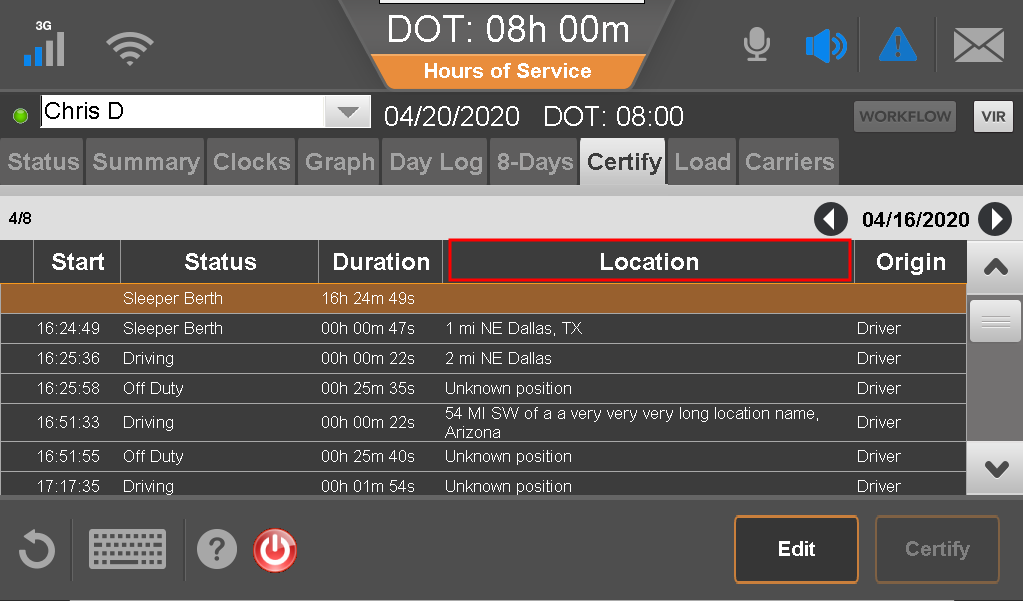
- Drivers can now edit Yard Move and Personal Conveyance statuses as long as those statuses are enabled for the fleet and driver. They can change YM or PC to a non-driving status or change YM to PC and vice versa.
- The system now identifies manual driving versus automatically recorded driving. This change was made in preparation for a future release that will enable users to edit manually recorded driving.
- The active driver can now choose Drive status manually. This allows drivers to record their duty status accurately even if the ELD malfunctions.
- If a driver chooses to continue in Drive when no wheel movement is detected, the log will split the status, indicating when the automatic Drive status ended and the manual Drive status began.
- Drivers now receive a confirmation message when they accept a UVA event. This means drivers can avoid accidentally accepting additional UVA events if they double-tap the Next button.
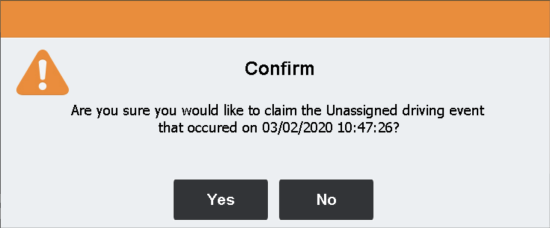
- Return messages sent from an MCP200 device connected to a TTID or TT210 device now include the Trailer ID sent by the TTID.
- An MCP200 device connected to a TTID or TT210 device now displays Trailer ID information in the main screen of the Trailer Tracks application. This allows the driver to see the ID of the trailer hooked up to the tractor.
Known Issue
For drivers in the U.S., the Hours of Service rules engine will no longer grant the sleeper berth split if the driver exceeds either the 14-hour driving window or 11-hour maximum driving limits prior to the second period of Off Duty.
Fixes
| Work Item Number | Description |
|---|---|
| OHOS-2409 | ERODS files were being transmitted with events that contained no user information. This issue has been resolved. |
| OHOS-981 | Some drivers were being prompted to certify logs ending on a date far in the future. This issue has been resolved. |
| OHOS-37 |
For some drivers, the alert telling them how much time was required in sleeper berth to complete their reset was not updating the time accurately after an HOS edit was entered. This issue has been resolved. |