Driver Cab Cards
Drivers must be able to provide the correct cab card when prompted by law enforcement officials. We strongly recommend you to place all applicable cab cards in the vehicle compartment that allows to locate and hand in the most agile manner to law enforcement when requested.
To get a preview, click on the link and you will get PDF version of the driver cab cards.
Laminated cab cards can be purchased from the Omnitracs Customer Portal.
IVG
|
ENGLISH - UNITED STATES NOTE: This Cab Card is an updated version of the previous 80-JA400-1_G Cab Card. Only the branding and formatting have been updated and customers are not required to replace the G version of this cab card with the new H revision. The contents are the same and the H version remains valid for ELD Compliance. |
ENGLISH - CANADA Omnitracs HOS ELD Driver Cab Card |
FRENCH - CANADA Carte de Cabine Omnitracs HOS ELD Driver |
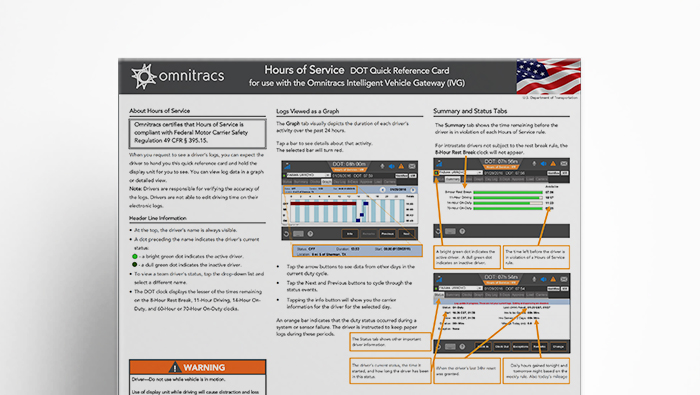 |
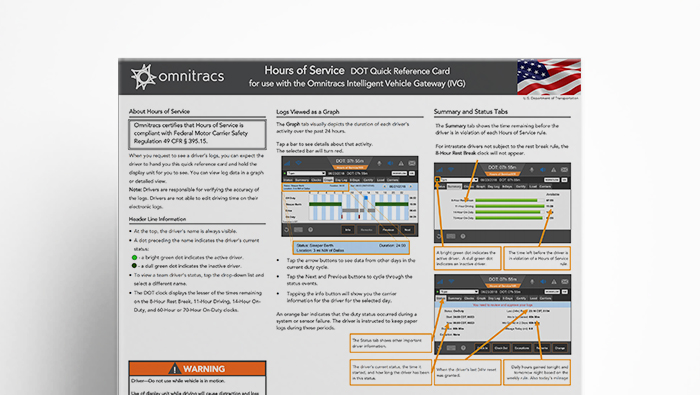 |
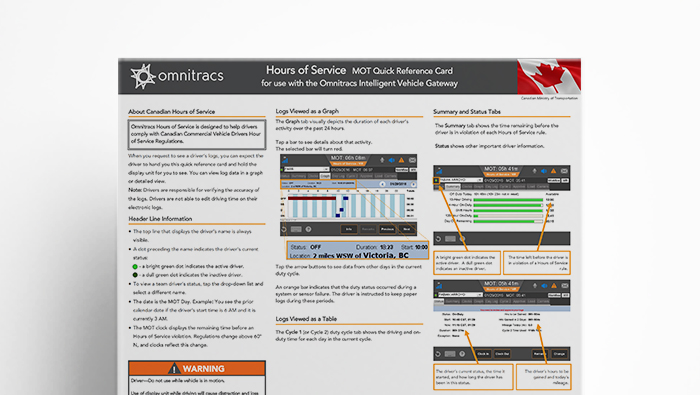 |
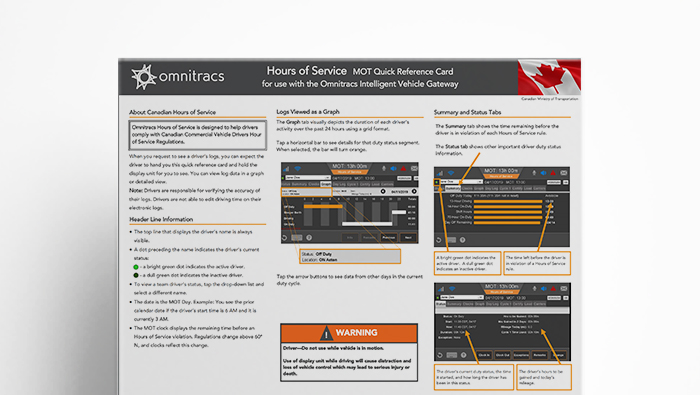 |
|
AOBRD - DOT |
ENHANCED |
AOBRD - MOT |
ENHANCED AOBRD - MOT Quick Reference Card for the IVG |
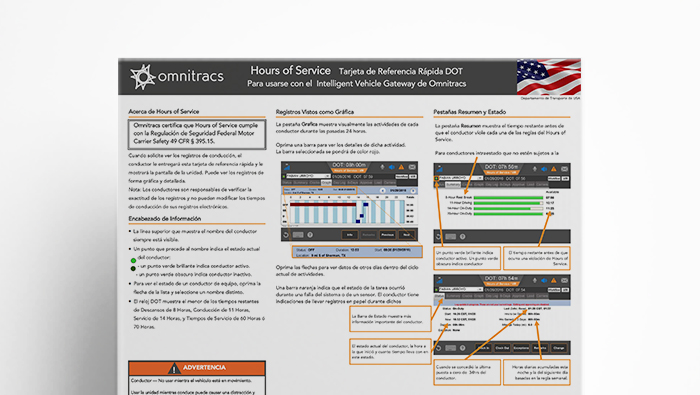 |
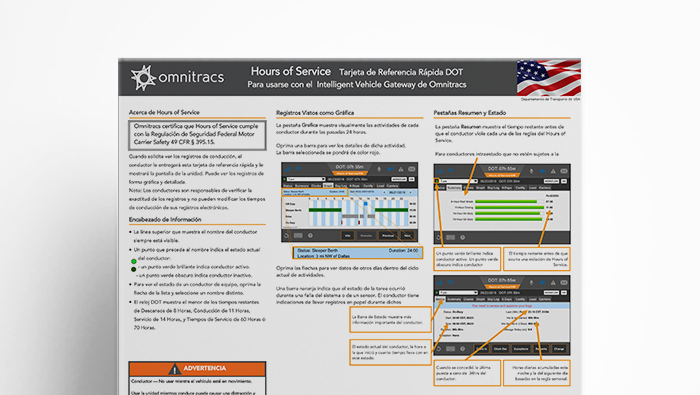 |
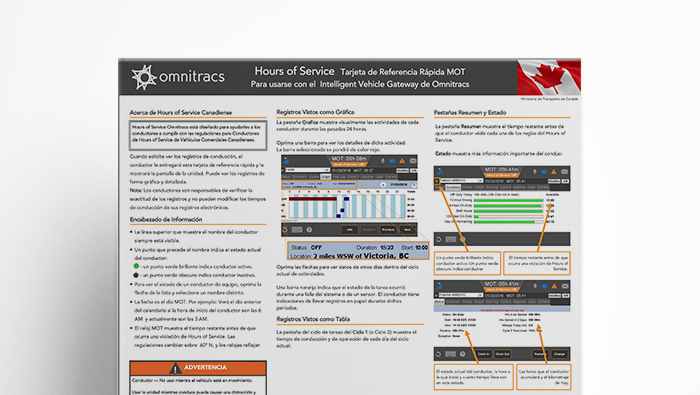 |
|
| HOURS OF SERVICE - MOT Tarjeta de Referencia Rápida |
HOURS OF SERVICE - DOT MEJORADO Tarjeta de Referencia Rápida |
HOURS OF SERVICE - MOT Tarjeta de Referencia Rápida |
Printing Instructions
1. Select the cab card that applies based on your product country and language (EN/FR/SP)
2. Click on the PDF to get a preview
,
Note: Please remember that if the driver is operating in multiple jurisdictions/ countries, more than one cab card may apply.
1. Fold the printed pages in thirds to fit the Legal size paper. The front will have pages 1-3 and the back 4-6.
2. Place the guide on a flat surface so that pages 4, 5, and 6 are facing-up
3. Fold page 6 towards the top of page 5. With the edges even at the sides, crease the fold. After folding, pages 1 and 3 are now facing-up
4. Fold page 1 on top of page 4. With the edges even at the sides, crease the fold.
1. Choose File > Print.
2. Select a printer from the menu at the top of the Print dialog box.
3. Select Legal size paper: 8.5 x 14 inch/ 216 x 356 mm
4. Select Landscape orientation
5. All Prints pages from front to back in both sides
,
Note: Printer dialog may look different than the example on this page depending on your system characteristics.
,
,
,
,
1. Once the driver cab card is printed al folded, select a place in the vehicle to place all the applicable cab cards. As mentioned before, we encourage to place them in the vehicle compartment that allows the driver to locate and hand in the most agile manner to law enforcement when requested.