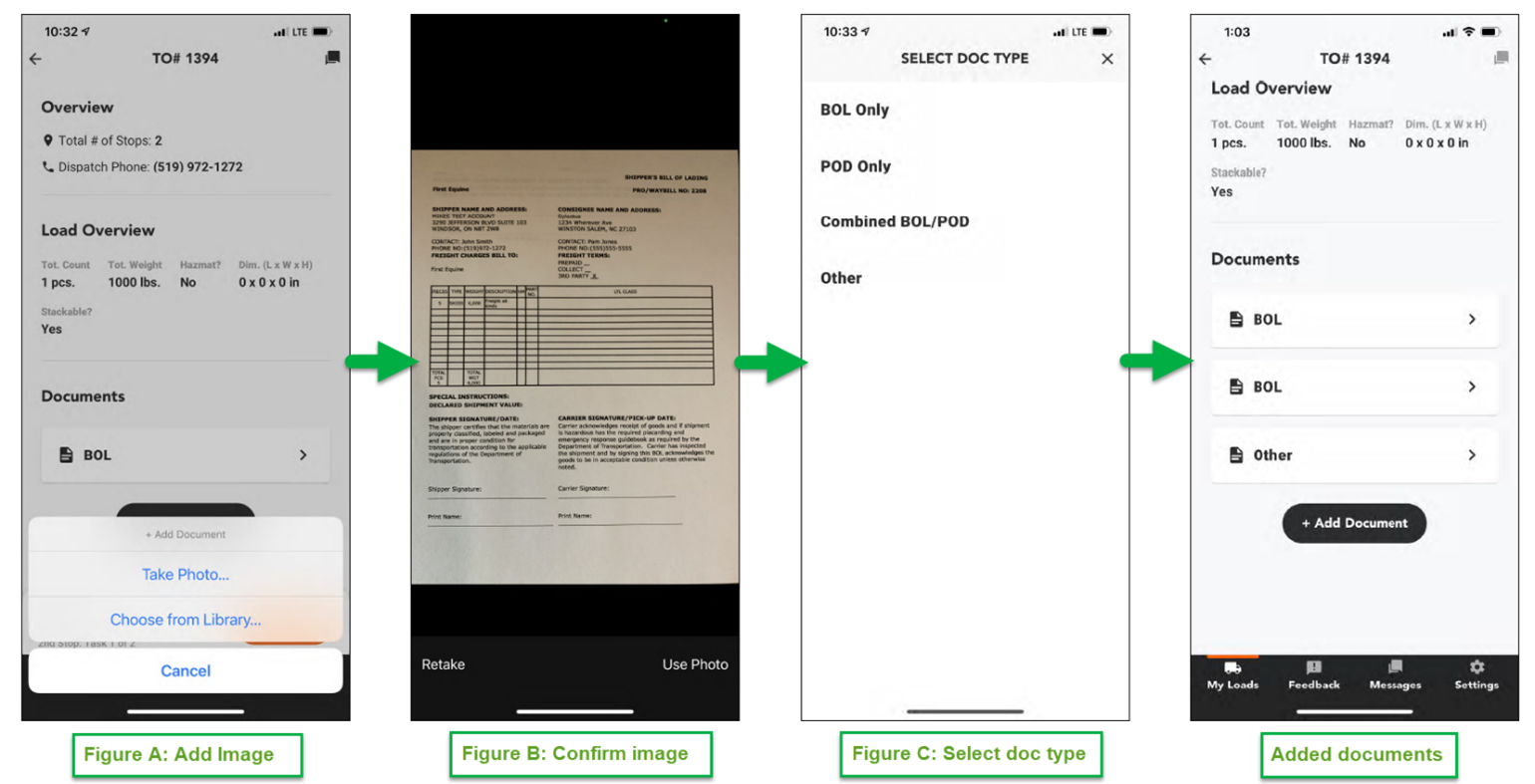Uploading Additional Documents
Uploading Documents
At the end of the load overview, the driver will see a section where documents can be uploaded (see previous screen:documents). These documents include bills of lading, proof of delivery, or any other load documentation requested by the company.
When drivers upload a document, they can select either “Take a new photo” or “Upload a from your device library” (see Figure A). When they take a picture, the driver will be able to confirm that the image is correct or retake the photo before uploading it (see Figure B).
After confirming that the image was taken correctly, the driver can then specify the type of document (see Figure C).