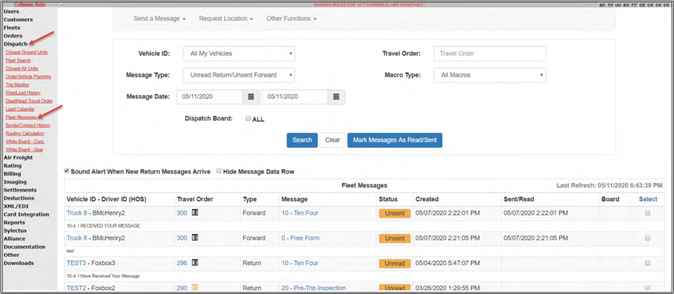Messaging
Messaging
Sylectus Driver provides two-way communication between drivers and dispatchers.
Messaging within Sylectus Driver
After selecting which thread to message on, the driver can choose to either send predefined messages or enter free-form text. The driver’s messages will appear on their dispatcher’s screen, and the dispatcher’s responses will show up in the driver's inbox.
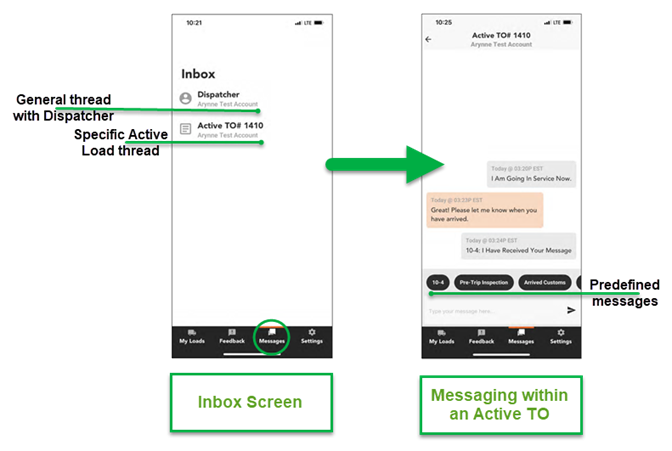
Drivers can also see message history for active and completed loads by tapping the chat icon in the upper right-hand corner of the screen.
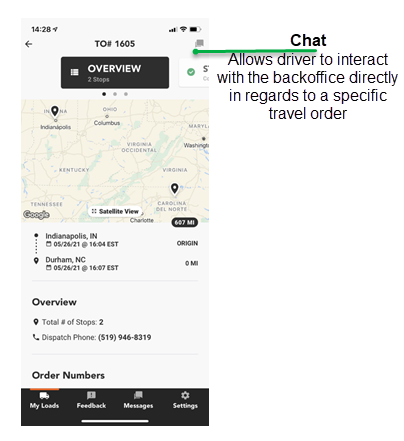
Sylectus Driver captures the entire history of the conversations, allowing drivers to review past discussions. This is possible for both active and delivered loads.
Messaging within Sylectus Web
Dispatchers can send and receive messages through Dispatch > Fleet Messages.