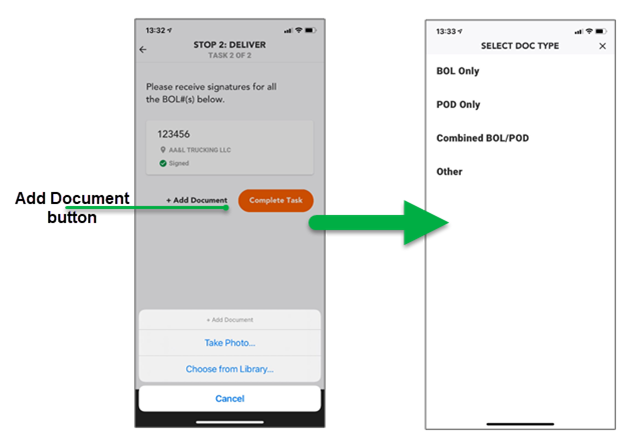Delivery Tasks (Arrival & Signature Collection)
Task # 1: Arrival
Once the driver arrives to the facility of the Consignee, the Task #1 of the applicable stop must be completed. This task is just to confirm that the driver has arrived to the location.
After tapping on the "Start Task" button, if drivers are using a vehicle that doesn't support a trailer, the Task #1 of the delivery will be finished.
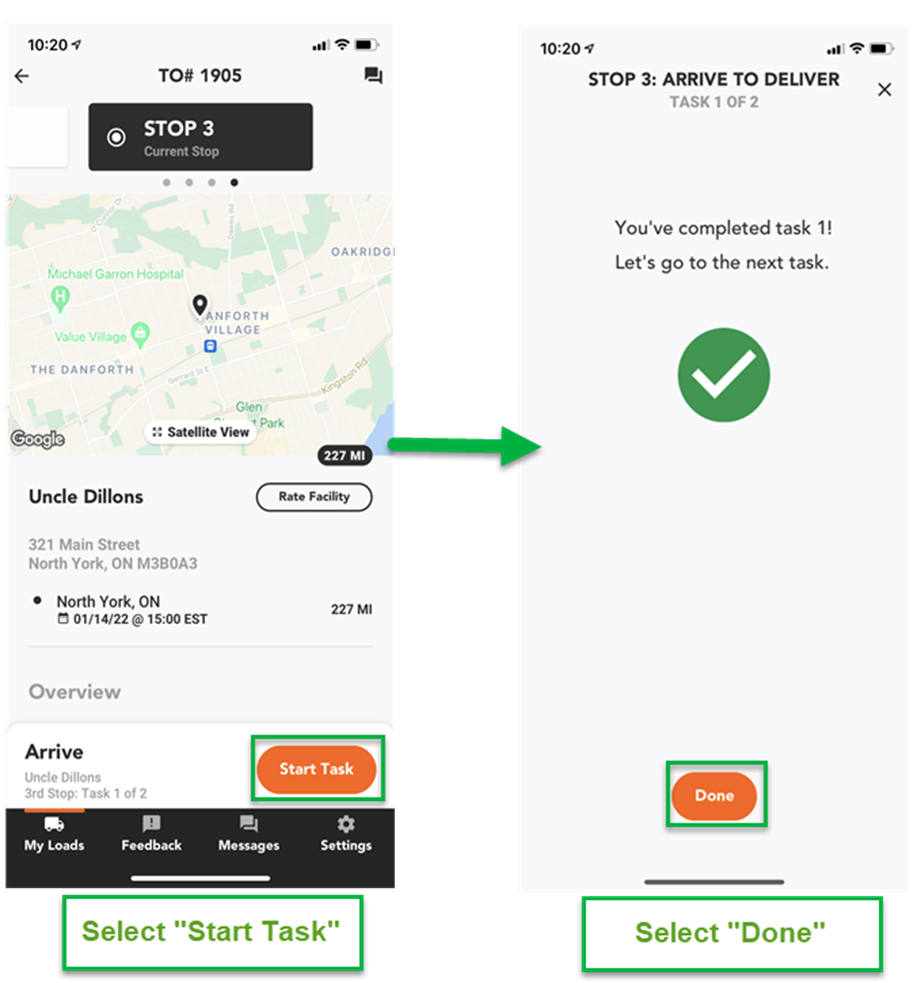
If the driver is using a vehicle type that support trailers, they will be prompted with the Drop & Workflow:
- Drivers will be able to specify:
- If they are live unloading.
- If they are dropping and/or hooking a trailer.
- If drivers are dropping a trailer, they will be able to specify if the trailer has Freight On Board or not.
- If drivers are hooking to a trailer, they will be able to enter the new Trailer ID.
- Afterwards, driver will need to tap on the "Confirm Status" button to finish with the Task #1 of the delivery.
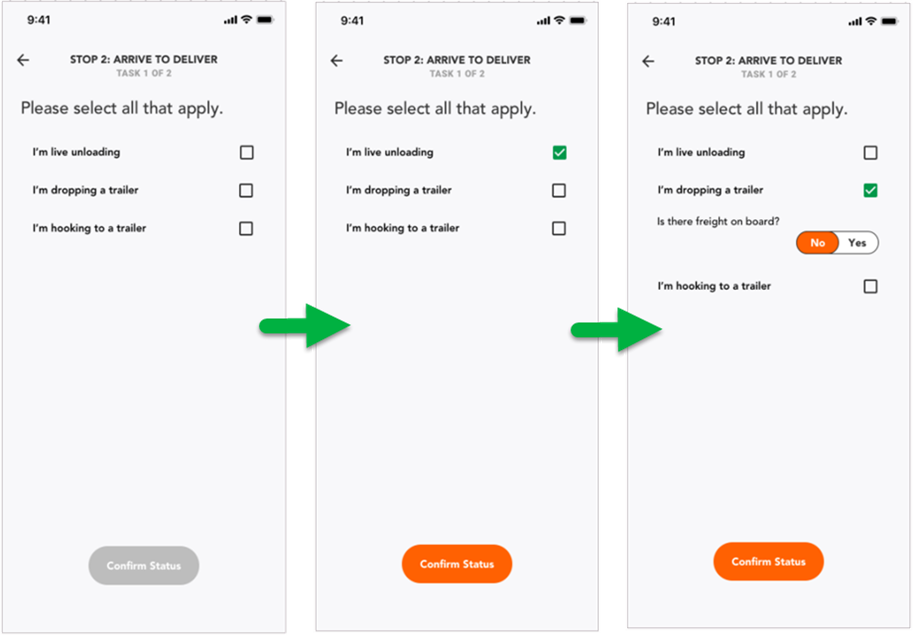
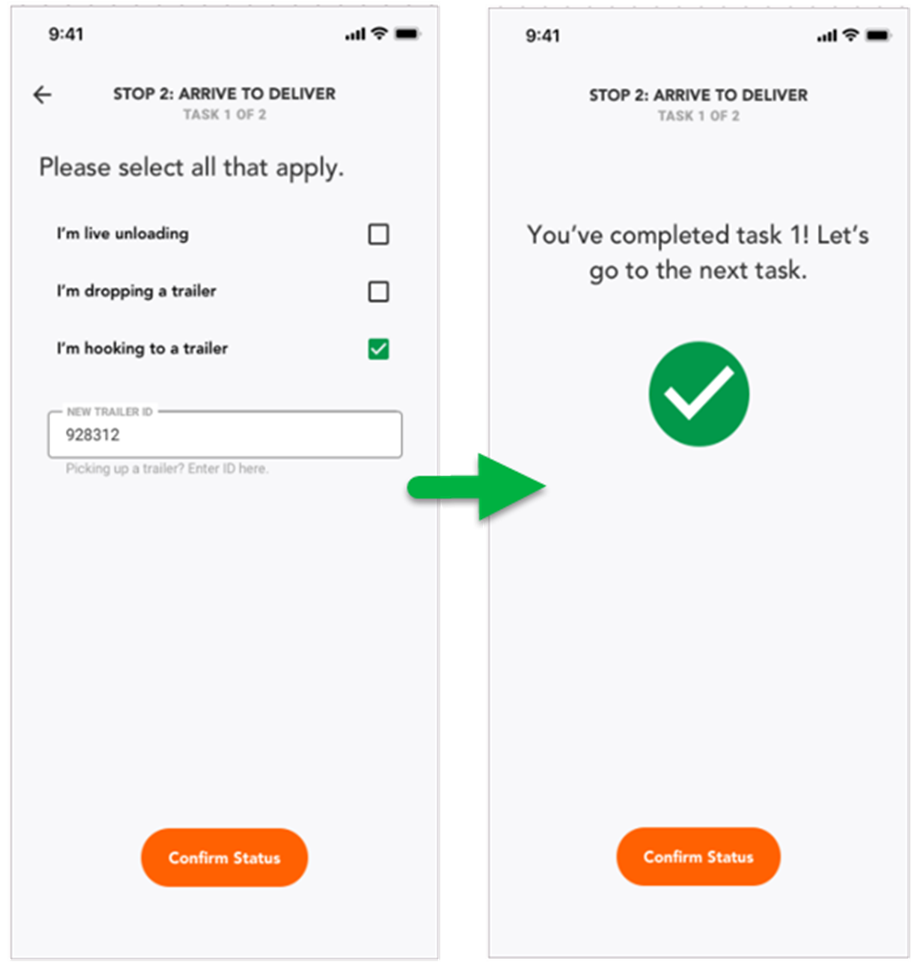
Task # 2: Collect Signature
After confirming the arrival to the Consignee's facility, the driver will be asked to collect a signature for the Bill of Lading captured when the driver picked up the load. If multiple BOLs are being delivered, the driver will be prompted to select all that are being delivered. For Sylectus customers who do not subscribe to the Imaging module, a signature will not be collected, but the full name of the person signing for the freight will be collected.
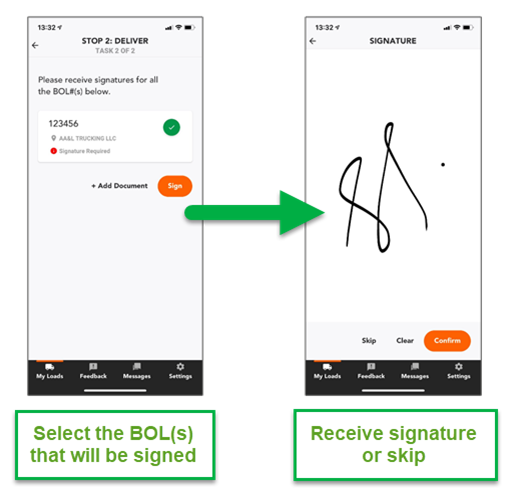
Drivers can collect the signature through their phone. Simply have the consignee sign on the screen, tap Confirm, and then enter their name. Tap to confirm again to proceed with the next task.
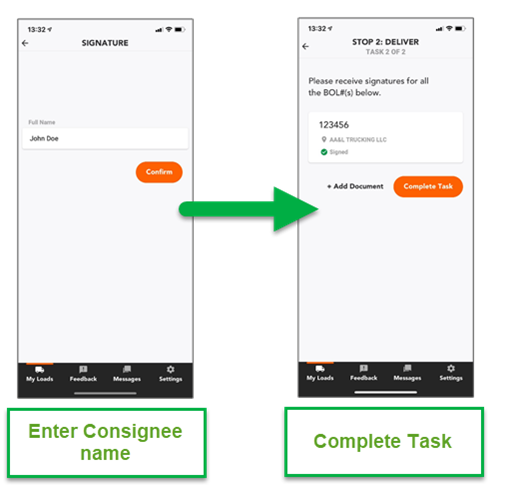
If the driver needs to upload additional documents to the order, they will need to select the Add Document button. They will be able to take a photo or upload an image of their library. In this section, the special image features, such as image detection, OCR, and cropping, will not be available. Drivers will be able to upload a BOL, POD, a combination of both (BOL/POD), and other load-related documents.