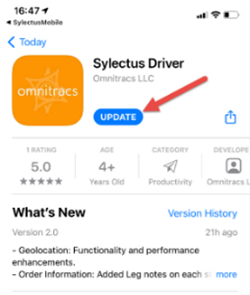Release Notes - APP V3.0.0
Release Notes - APP V3.0.0
- Units in Area – A new section has been added to Sylectus Driver, now users will be able to search for other available units working for the same company taking into consideration a 75 miles radius. To access this new feature, drivers will need to go to the “More” option on the bottom bar menu and tap on the “Around Me” option.
They will be able to get results based on their current location or by entering a zip code (5-6 digits long). On the search results, drivers will see the following:
- Driver Ranking – The driver position against other drivers using the same vehicle type, ranked in descendent order based on the Last Available hours count.
- Other Vehicles Type – The breakdown of units using other vehicle types in the same area.
- Map – Will show the approximate pin locations of other units using the same vehicle type.
The back-office will have control over this feature through Sylectus Web, under User > Corp. Defaults > Sylectus Driver > CGU Search. This permission will be set to “No” by default, the back-office will be able to enable drivers’ access by changing it to “Yes”.
To find more information about this new feature, please review the Step-by-Step guide.
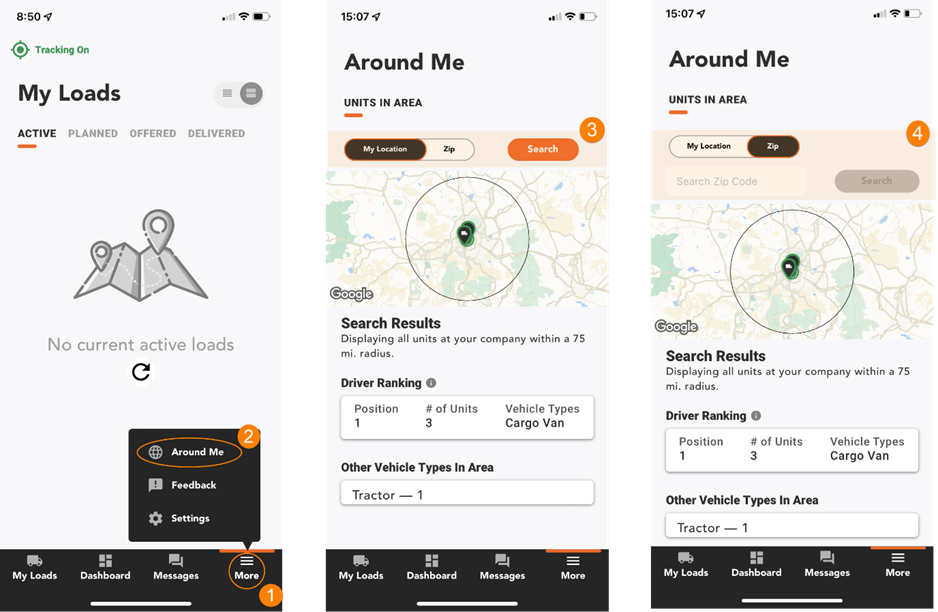
- Document Labelling Enhancements –
- Now the signatures collected at the Delivery events will be automatically saved in Sylectus Web as “POD’s” and will default to be printed with invoices.
- Documents labelled as “Other” on Sylectus Driver, will default to not be printed with invoices
.
- Bug Fix – UI elements: Fixed some UI elements that were impacting iOS devices (iPhone 12 & up).
*PLEASE NOTE – For drivers to have access to these new features, enhancements and bug fixes, they will need to update the Sylectus Driver app to the latest version available. To do so, they have the following options:
- Sylectus Driver Settings Section
- Go to the Settings Section of the app.
- If driver is not on the latest app version (3.0), an update button will appear under Settings.
- Clicking on it will take the driver to the app store to download it.
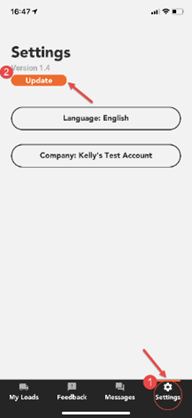
- Google/Apple App Store
- Go directly to the Apple or Google App Store.
- Search for the Sylectus Driver App.
- Click on the “update” button to download the latest version.