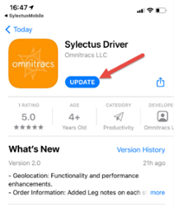Release Notes - APP V2.4.0
Release Notes - APP V2.4.0
- Sign Out Feature: Users now will be able to sign out of their active session by clicking on the Log Out button available under the Settings section. After signing out, they will be redirected to the Sign In screen.
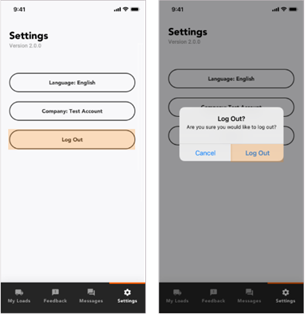
- App Refresh with Notifications for Travel Order Changes: Along with the notifications received whenever a Travel Order change is made on Sylectus Web (see details below), now the App will refresh automatically to reflect these changes and drivers will be redirected to the Active section under My Loads.
- The following Travel Order changes will trigger a notification:
-
Insert an existing order to the TO.
-
Add Order to TO
-
Cancel or reassign Travel Order.
-
Re-sequence Legs
-
Split or Unsplit Selected Order
-
Modify Selected Split Order
-
Unhook/Hook Trailer
-
Update Free Space Available
-
Modify DH Start Location
-
Perfom arrival events through Sylectus Web.
-
Insert, edit or remove a Non Billable Stop
-
- The following Travel Order changes will trigger a notification:
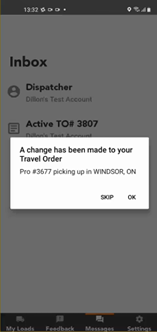
- Bug fixes:
- The App workflow to handle Travel Orders containing split portions and multi-stop orders was improved.
*PLEASE NOTE – For drivers to have access to these major tracking enhancement and new bug fixes, they will need to update the Sylectus Driver app to the latest version available. To do so, they have the following options:
- Sylectus Driver Settings Section
- Go to the Settings Section of the app.
- If driver is not on the latest app version (2.4.0), an update button will appear under Settings.
- Clicking on it will take the driver to the app store to download it.

- Google/Apple App Store
- Go directly to the Apple or Google App Store.
- Search for the Sylectus Driver App.
- Click on the “update” button to download the latest version.