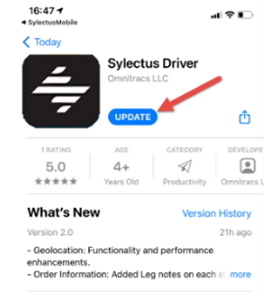Release Notes - APP V2.7.0
Release Notes - APP V2.7.0
- Bug Fix – Tracking Toggle: Fix user interface blockers affecting the tracking toggle functionality on latest iOS devices (iPhone 12 & up). Now drivers using this type of devices will be able to close the tracking screen by clicking on the exit button.
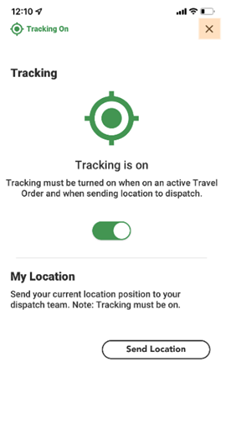
*PLEASE NOTE – For drivers to have access to these new features, enhancements and bug fixes, they will need to update the Sylectus Driver app to the latest version available. To do so, they have the following options:
- Sylectus Driver Settings Section
- Go to the Settings Section of the app.
- If driver is not on the latest app version (2.7.0), an update button will appear under Settings.
- Clicking on it will take the driver to the app store to download it.
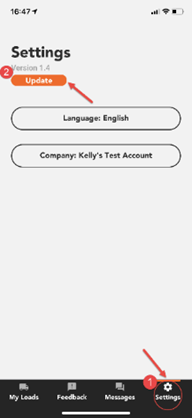
- Google/Apple App Store
- Go directly to the Apple or Google App Store.
- Search for the Sylectus Driver App.
- Click on the “update” button to download the latest version.