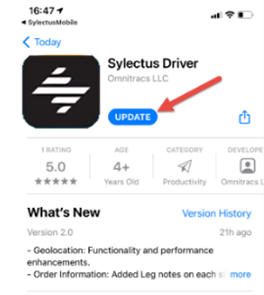Release Notes - APP V2.6.0
Release Notes - APP V2.6.0
- Dashboard: A new section has been added to Sylectus Driver, now users will be able to view the following metrics based on their delivered loads of the last 30 days:
- Total Loads Completed
- Total Loaded Mileage & Average Loaded Miles.
- Total Deadhead Mileage & Average Deadhead Miles.
User will be able to access to the details of these loads by tapping on the hyperlink called “Delivered Loads”.
The back-office will be able to control the access to this feature through Sylectus Web, under User > Corp. Defaults > Sylectus Driver > Driver Dashboard. This permission will be set to “Yes” by default, the back-office will be able disable the drivers’ access by changing it to “No”. If this is the case, drivers will be seeing the “No Access” screen displayed below.
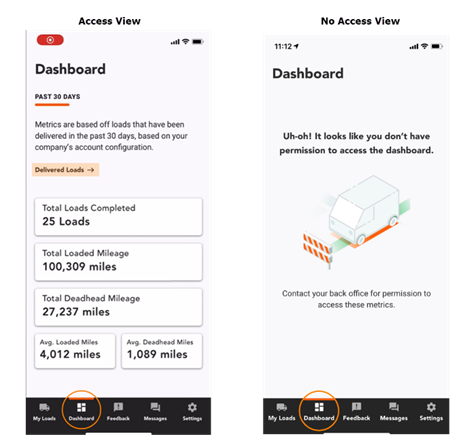
- Cash Advance Timer: Now users will only be able to request one Cash Advance, based on Max Allowed Pay or Custom Amount, every 3 minutes. After the “Confirm” button has been tapped, this button will be disabled to display a 3 minutes timer; once the countdown reaches zero users will be able to request another advance.
*Feature only available for users with EFS Card Integration.
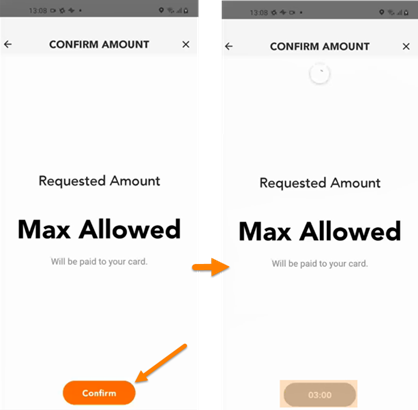
- Bug Fixes:
- The App workflow to handle multiple combinations of Travel Orders containing Split portions and Multi-stop orders was fixed.
-
Now drivers will be able to access to the Travel Order details of loads under the Planned, Offered & Delivered sections without the need of turning tracking on first.
*PLEASE NOTE – For drivers to have access to these new features, enhancements and bug fixes, they will need to update the Sylectus Driver app to the latest version available. To do so, they have the following options:
- Sylectus Driver Settings Section
- Go to the Settings Section of the app.
- If driver is not on the latest app version (2.6.0), an update button will appear under Settings.
- Clicking on it will take the driver to the app store to download it.
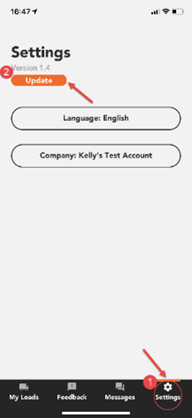
- Google/Apple App Store
- Go directly to the Apple or Google App Store.
- Search for the Sylectus Driver App.
- Click on the “update” button to download the latest version.