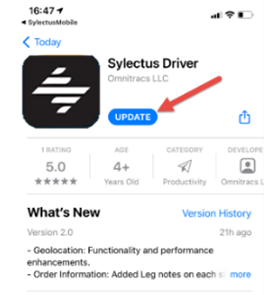Release Notes - APP V2.5.0
Release Notes - APP V2.5.0
- Tracking Toggle: Users now will be able to turn tracking on and off through a toggle on the mobile app; the following conditions will apply:
- Users will need to set the Location Permission to Always prior to be able to turn on tracking.
- Users won’t be able to access to a Travel Order information under the Active section of My Loads if tracking is off.
- Users won’t be able to turn off tracking if they have an active Travel Order.
Users will also be able to force a location into the Position History in Sylectus Web by tapping on the “Send Location” button.
The back-office will have visibility of the tracking toggle status at any time, drivers’ activity towards this toggle will be reflected in real time on the position history. Events will be shown as Tracking On and Tracking Off.
See general instructions below:
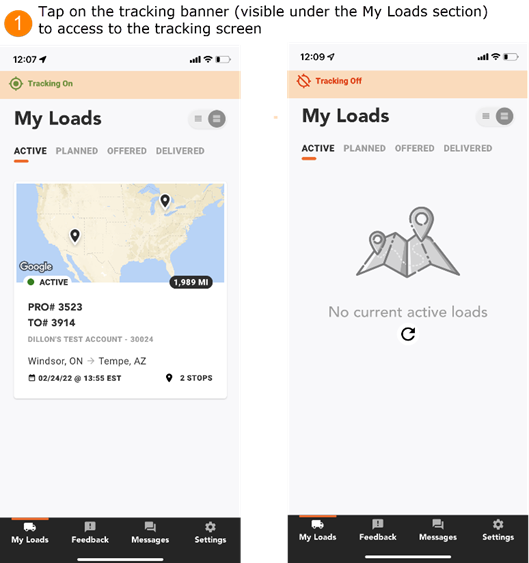
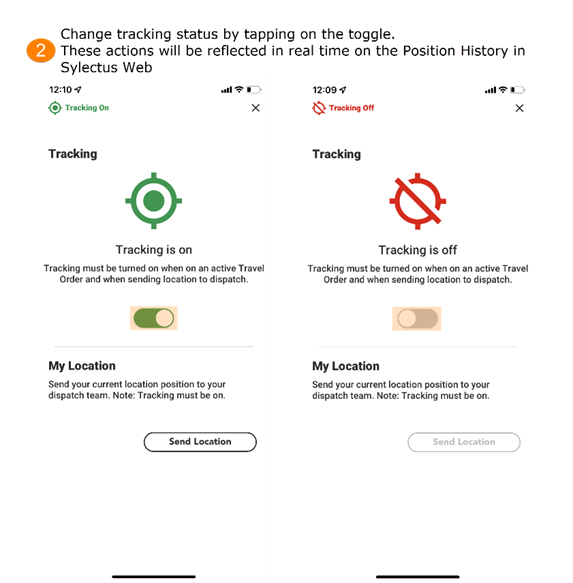
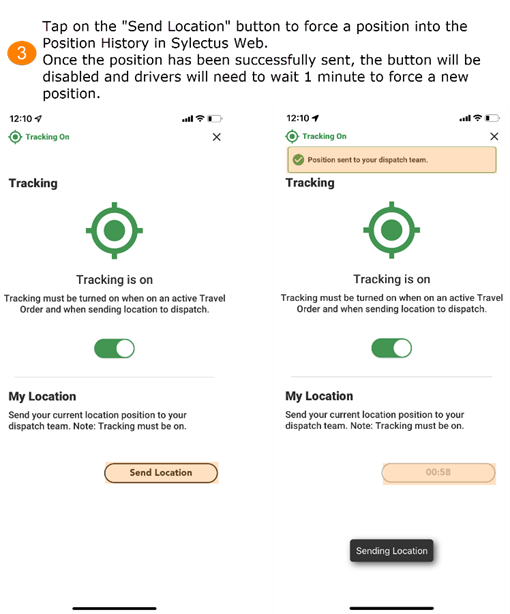
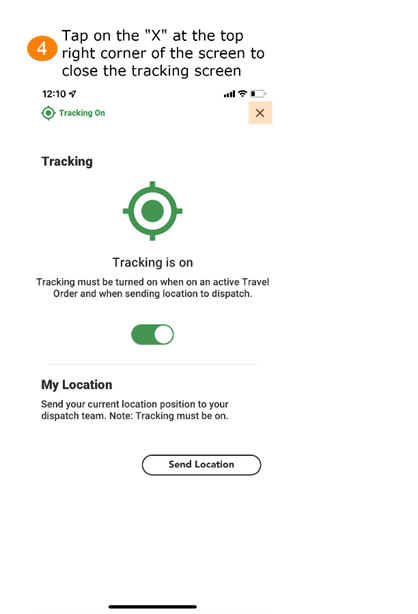
-
·New App Logo: We are updating our image to match Solera’s New Branding. Users will now see the new Sylectus Driver logo on the App Stores an on their devices.

*PLEASE NOTE – For drivers to have access to these major tracking enhancement and new bug fixes, they will need to update the Sylectus Driver app to the latest version available. To do so, they have the following options:
- Sylectus Driver Settings Section
- Go to the Settings Section of the app.
- If driver is not on the latest app version (2.5.0), an update button will appear under Settings.
- Clicking on it will take the driver to the app store to download it.
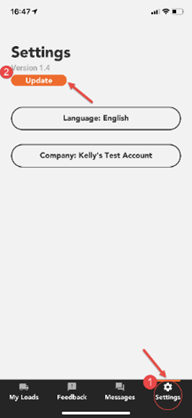
- Google/Apple App Store
- Go directly to the Apple or Google App Store.
- Search for the Sylectus Driver App.
- Click on the “update” button to download the latest version.