Updating Equipment
Equipment are the individual trucks and trailers that your drivers use.
- In Maintenance, click the green button and scroll to Equipment.
- Select the piece of equipment you want to update, then click the Edit icon. The Edit Equipment window opens.
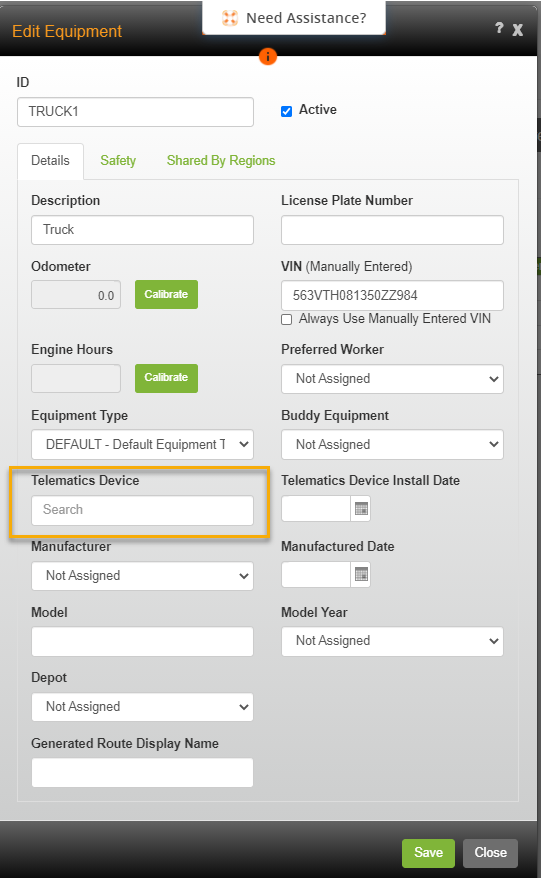
- If the equipment is a power unit, in the Telematics Device box, start typing the ID of the Telematics device installed in the truck. Choose the proper device from the list that appears.
- Click [Save].