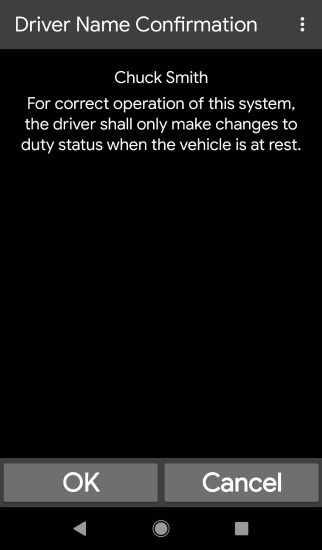Associating the Omnitracs One Mobile to a Vehicle
Overview
To associate the Omnitracs One Mobile to a vehicle, select the Omnitracs One application icon from your available applications. The Omnitracs One Mobile login screen appears. The mobile device being used must be within Bluetooth range of the Omnitracs One Device for discovery.
Associating the Omnitracs One Mobile to a Vehicle
Perform the following to associate the Omnitracs One to a vehicle.
- Enter your Driver ID and password, then select Login.

- Select Connect to New Vehicle.
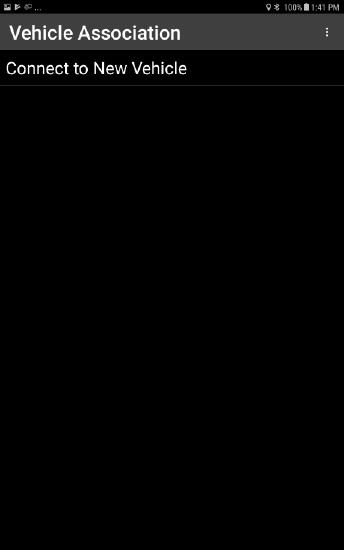
- You will be prompted to select the vehicle you wish to associate the Omnitracs One Mobile with. If the desired vehicle does not appear, select Rescan.
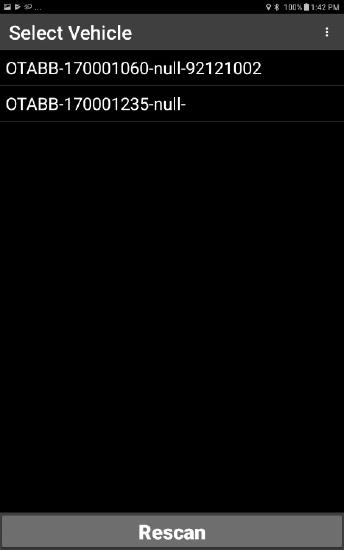
- You will be prompted to confirm your understanding regarding the safe operation of the vehicle. Select OK.