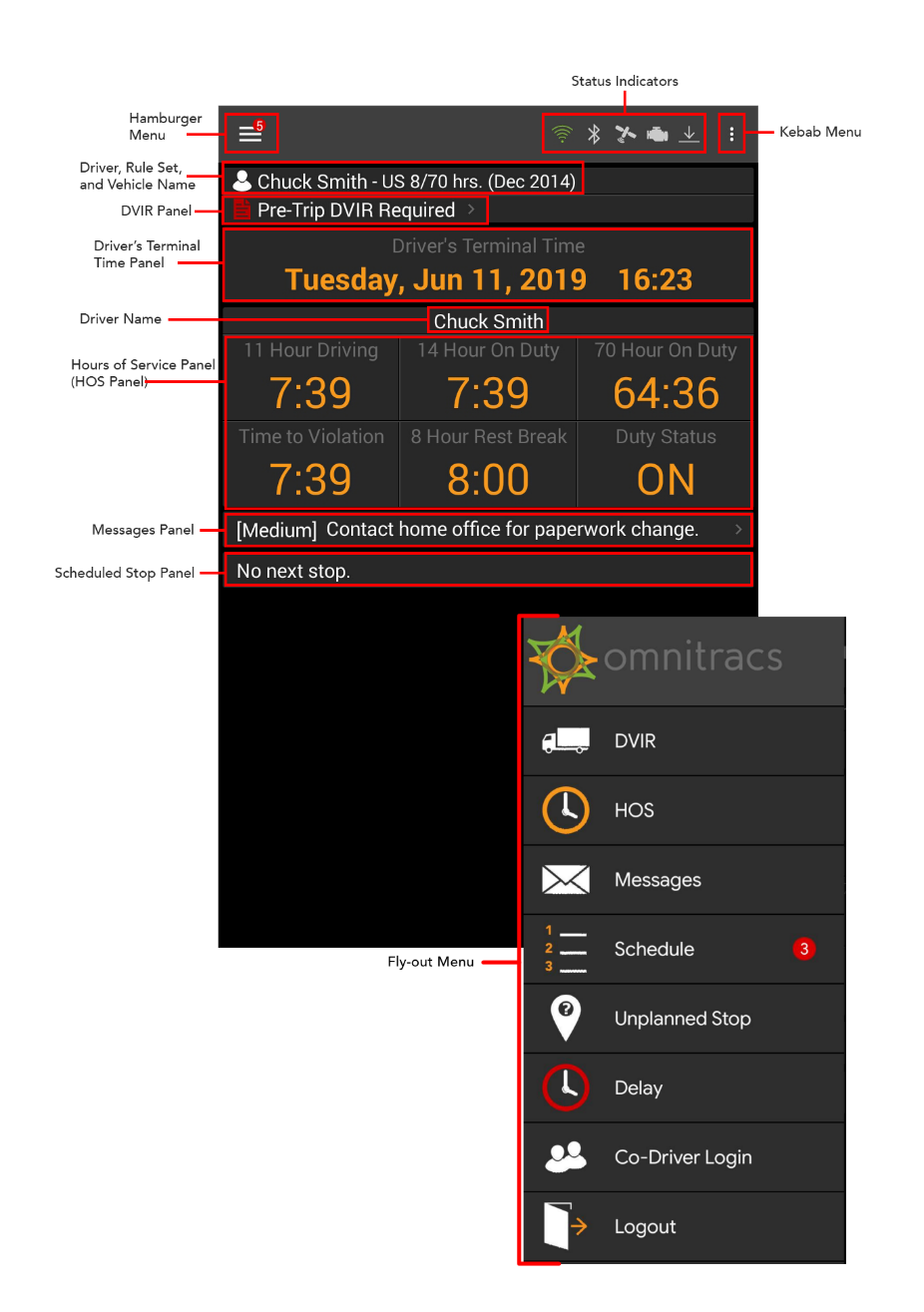Omnitracs One Mobile Dashboard
Overview
The Omnitracs One Mobile Dashboard provides real-time driver information such as HOS and connection status, as well as access to the Omnitracs One system via a fly-out menu, which is accessible by selecting the hamburger menu button located in the top left corner of the Omnitracs One Mobile Dashboard. The menu button also provides an at-a-glance view of pending notifications. Information, Hours of Service, and Messages make up the majority of the Omnitracs One Mobile Dashboard, while other options are available from the fly-out menu. All of the application components are dynamic and can be either touched or swiped to access new information.