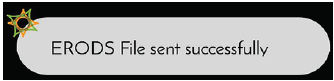AMG-C Cab Card for use with XRS
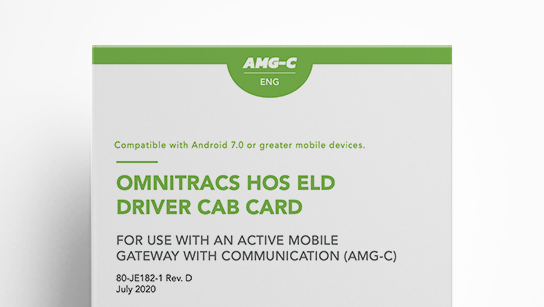 |
|
From this page you can view the following sections of the AMG-C Cab Card:
- View Driver Log
- eRODS Transfer
- LED Indicator Lights
- Malfunctions and Diagnostics
- Truckers Against Trafficking
VIEW DRIVER LOG
| 1 | Select the 3-line menu icon in the upper left corner of the screen. | 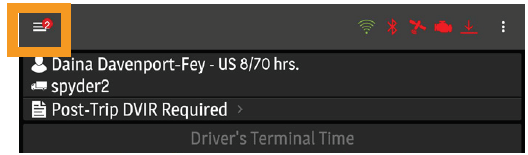 |
| 2 | Select the HOS item on the menu to view the HOS Log screen. |
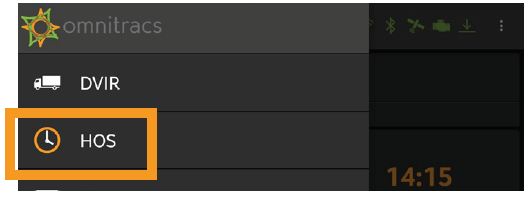 |
| 3 | Select the Inspection Mode switch on the HOS Log screen to view detailed information about ELD events. |
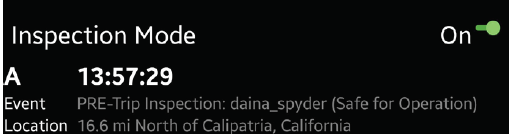 |
| 4 | Select the HEADER tab to view a daily summary. Use the HEADER to view driver, carrier, distance, and other information. If there is any Unidentified Vehicle Activity associated with the vehicle, it can be viewed by selecting the UNIDENTIFIED tab. |
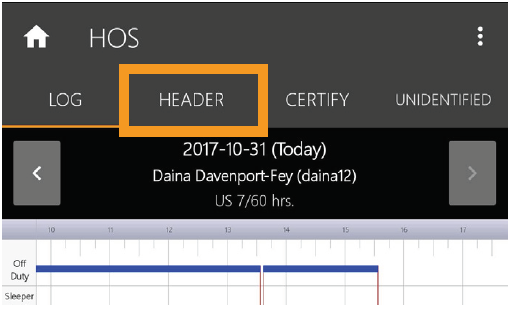 |
ERODS TRANSFER
| 1 |
From the HOS Log screen, select the 3-dot menu in the upper right corner of the screen. Select ERODS File Transfer. |
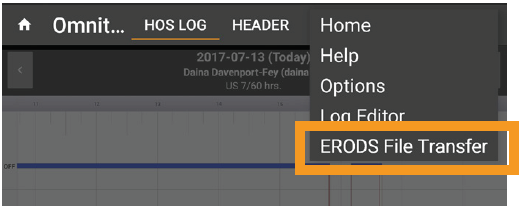 |
| 2 |
The ERODS File Transfer screen appears. The roadside inspector will give the driver the correct choice for this field to route the eRODS file to the inspector. |
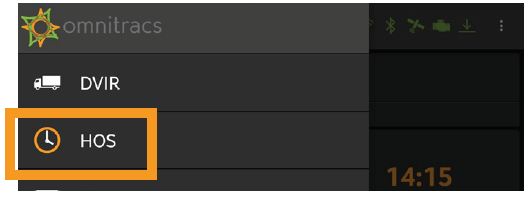 |
| 3 |
The driver will select the transfer method provided by the roadside inspector. The roadside inspector may provide the driver a specific set of characters that must be entered into the comment field to assist the inspector with locating the file that was transferred to the Select Send. |
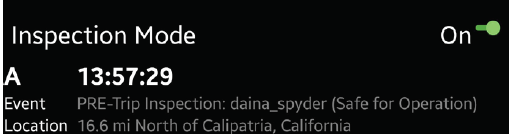 |
| 4 |
The message
If the transfer fails, the HOS Log screen display is considered a compliant secondary record.
|
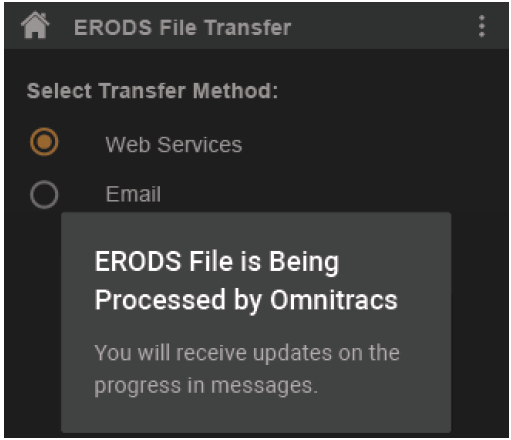 |
LED INDICATOR LIGHTS
The Omnitracs One AMG-C has two LED indicators on the front of the unit to show Unidentified Vehicle Activity (top indicator) and device status (bottom indicator).
The LED indicators show light patterns to indicate the following:
| Unidentified Vehicle Activity (UVA) Indicator: | ||
 |
Blinking red | UVA detected |
 |
No light | No UVA detected |
| Status Indicator: | ||
 |
Blue | No tablet connected and vehicle not in motion |
 |
Blinking green | Attempting to connect to tablet/phone app |
 |
Green | Tablet/phone app connection established |
 |
Red | Indicates an error with the AMG-C |
 |
No light | Vehicle in motion or device powered off |
MALFUNCTIONS AND DIAGNOSTICS
If you receive any of the following errors or malfunctions on your ELD you may be required to keep paper logs until the malfunction has been corrected. The Omnitracs One system immediately notifies the motor carrier of the malfunction without driver intervention.
- Power - An ELD must be powered and function within one minute of the vehicle’s engine receiving power and remain powered for as long as the vehicle’s engine stays powered.
- Engine Synchronization - An ELD is required to establish a link to the engine ECM and monitor its connectivity to the engine ECM and its ability to retrieve the vehicle parameters.
- Timing - The ELD must cross-check its compliance with the external UTC source and must record any timing compliance malfunction.
- Data Recording - An ELD must monitor its storage capacity and integrity and must detect a data recording compliance malfunction if it can no longer record or retain required events.
- Data Transfer - An ELD must implement in-service monitoring functions to verify that the data transfer mechanism(s) are continuing to function properly.
- Positioning - An ELD must monitor the availability of position measurements meeting the listed accuracy requirements and track the distance and time from the last valid measured point.
- Other - Any other ELD-detected malfunction such as Bluetooth, AMG-C, etc.
TRUCKERS AGAINST TRAFFICKING
 |
1-888-3737-888 (US) • 1-800-222-TIPS (Canada) • 01800-5533-000 (Mexico) Text INFO or HELP to BeFree (233733) |
Truckers are the eyes and the ears of our nation’s highways. If you see evidence of human trafficking, call the National Hotline and report your tip.
For law enforcement to open an investigation on your tip, they need “actionable information.” This would include:
Descriptions of cars (make, model, color, license plate number, etc.) and people (height, weight, hair color, eye color, age, etc.). Take a picture if you can.
- Specific times and dates (When did you see the event in question take place? What day was it?)
- Addresses and locations where suspicious activity took place
Questions to Ask:
- Do you keep your own money? If not, who does?
- Do your parents/siblings/relatives know where you are? If not, why not?
- When was the last time you saw your family?
- Are you physically or sexually abused? Are you or your family threatened?
- What is the nature of the threats?
Trafficking Red Flags to Look For:
- Lack of knowledge of their whereabouts; not in control of ID/passport
- Restricted or controlled communication — not allowed to speak for self
- CB chatter about “commercial company” or flashing lights signaling “buyer” location
- Acknowledgement of a pimp and making a quota
- Signs of branding or tattooing of trafficker’s name (often on the neck)
- A van or RV that seems out of place out by trucks; a vehicle dropping someone off at a truck and picking them up 15-20 minutes later
Warning:
If you’re watching a crime in progress, call 911 and then call the hotline. If you’re at a truck stop/travel plaza or any other place of business, notify the manager-on-duty. Please do not approach traffickers. Allow law enforcement to deal with traffickers and recover victims. Approaching traffickers is not only dangerous for you and their victims but could lead to problems in the eventual prosecution of traffickers.