User Guides and CAB Cards
Omnitracs One Mobile will run on many Android-based devices, including both phones and tablets, and is compatible with Android 7.0 or greater mobile devices.
Omnitracs One Mobile uses the Bluetooth capability of a mobile device to connect to an Omnitracs One Device and obtain engine data automatically. The small, easily installed in-cab Omnitracs One Device taps into the truck’s computer.
Data is transferred from the Omnitracs One Device via Bluetooth to the driver’s smartphone, tablet, computer, or rugged device. The data is then transferred via cellular network from the Omnitracs One Device to the Omnitracs One Host website for data collection and analysis.
The result is an easy-to-use dashboard of compliance and fleet optimization data and scorecards.
Drivers can use Omnitracs One Mobile to view and update Hours of Service (HOS) logs, record Driver Vehicle Inspection results, begin and end routes and stops, and perform a variety of other tasks. The information automatically collected from the Omnitracs One Device, in addition to any information provided by the driver, is sent to the Omnitracs One Host website using the Omnitracs One Device's carrier network.
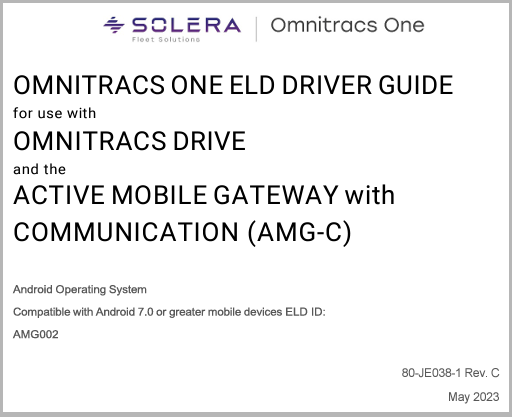 |
|